Some people may want to change the language of Autel ms908pro , ms906 , ms906bt and so on , our engineer make the details with the steps as bellow for your reference :
- First of all, the language of the Android Tablet need to change from Spanish to English.
Double check System setting —- language —-English

- The language of Diagnostic need to change.
To change the language from Spanish to English.
Step 1: Click at Maxisys.
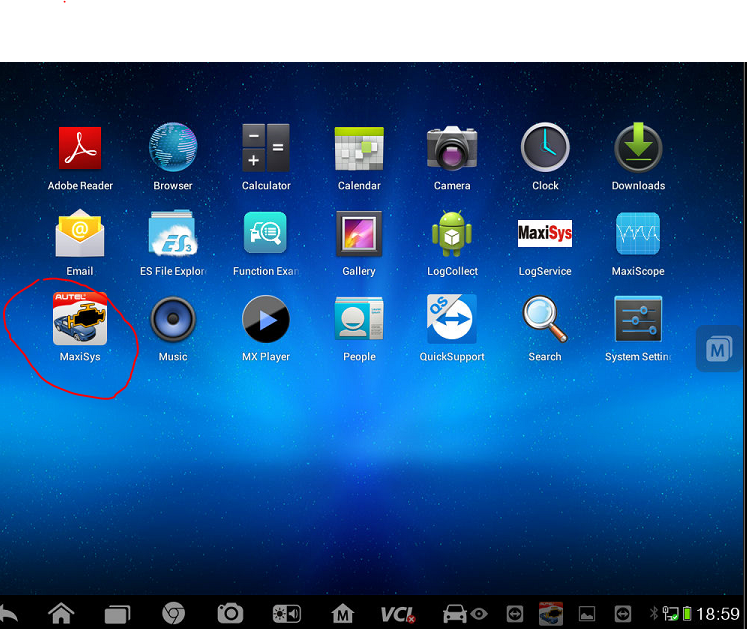
Step 2: Click at “Settings”.

Step 3: Click at “ Language”
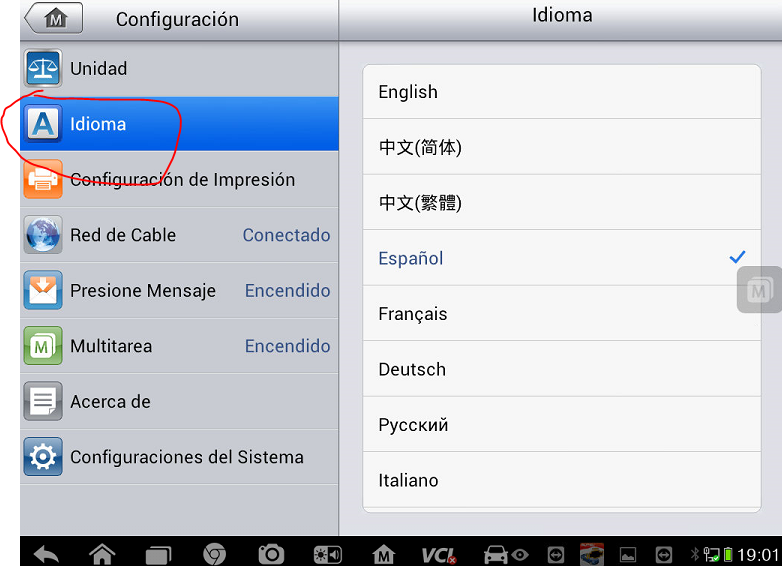
Step 4: Select “ English”

Then you can see that the language is in English now.
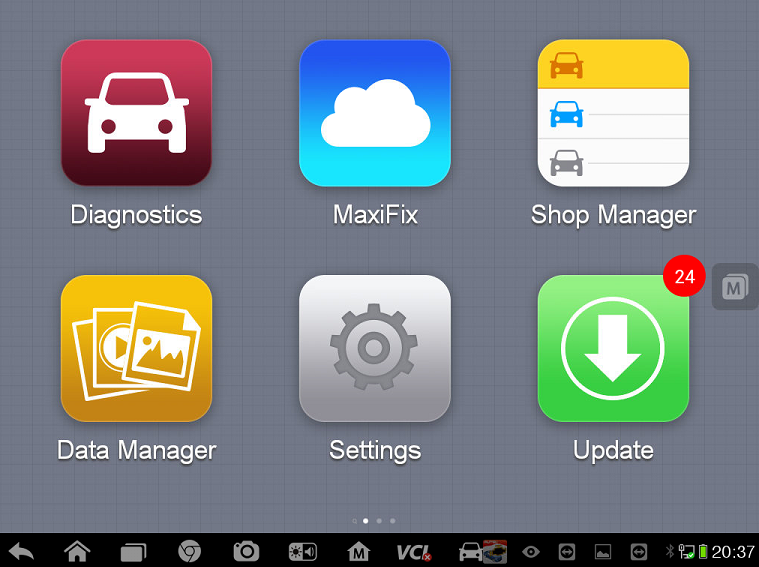
After changing language to English and if you found it is blank here(Maxisys—Diagnostic).
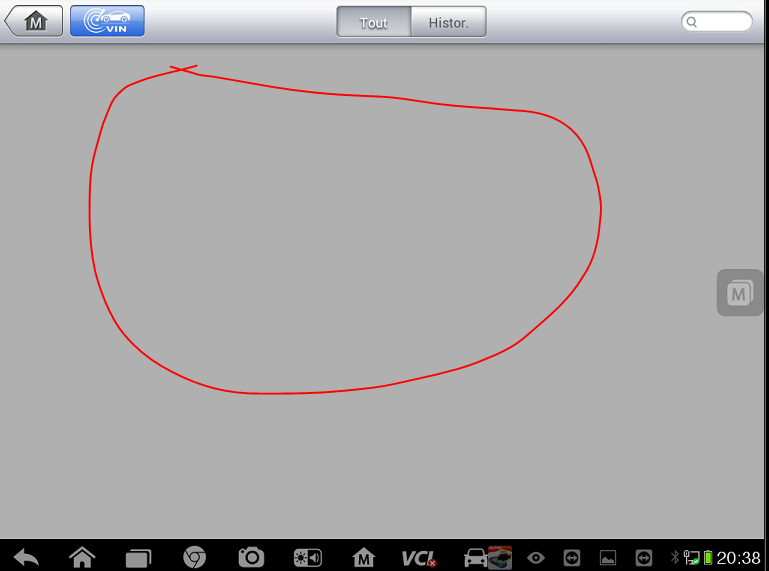
Please go to Update and select vehicles software and reload them.
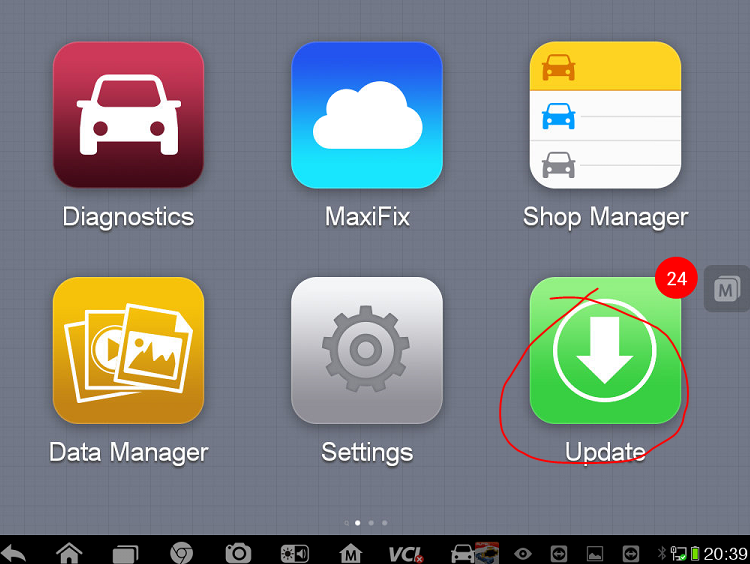
If you dont have autel equipment now , please checke on our website for the details , and we offer all Autel Equipment with discount price and offer 2 years free update online .
Leave a Reply