Piwis 2 Porsche Diagnostic Tool is the diagnostic and online programming tools for Porsche vehicle.Piwis 2 Porsche Piwis with original plan PCB and work stable and support wifi connection.Autonumen.com share you Piwis 2 Porsche Diagnostic Tool Porsche Piwis WIFI Setting Guide
Piwis 2 Porsche Diagnostic Tool Porsche Piwis WIFI Setting Guide
1.、Configure the router, the router’s account password can be set by the user’s own arbitrary.
2、Power up the device and connect the computer and device over the USB.
3、Click on computer settings to VCI settings.
4、Click to enter VCI settings.
5、Enter the router’s WiFi account at the SSID below, and enter the WiFi password at the WEP key. Save accept changes.
6、Re-enter main menu configuration, select Network Settings
7、Then click on the WLAN and click Search.
8、In the box below, select the router you just set up, then enter the WiFi password, click Save, and wait a while to click Close.
9、WIFI setting done,enjoy it.
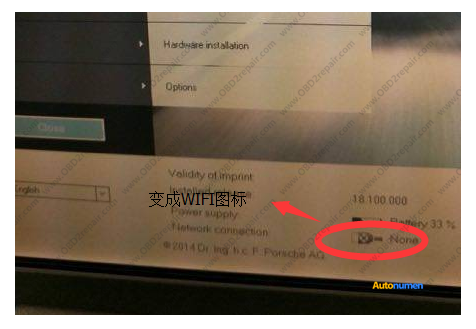
Leave a Reply