OBDSTAR X300M is another new odometer adjustment tool launched by OBDSTAR. It’s designed completely according to industrial standard. Someone who want to know how to update this tool , so please check the steps as bellow :
1.Download the update tool and diagnostic software from official website .
2.Click “Next” as the picture showed
3.Click”Next”
4.Click “Finish “
All above is for install the update tool , then lets make the software updating , you will find the update tool icon on the desktop , check the steps as bellow :
1.Click the update tool
2.Click the source menu , choose the program you want to update ,click it and confirm .
3.Click and select all the software and click “update”
4.Wait for several minutes , the updating will be finished .
Remarks: If you have any other request or problem for our x300M , please contact us online directly .
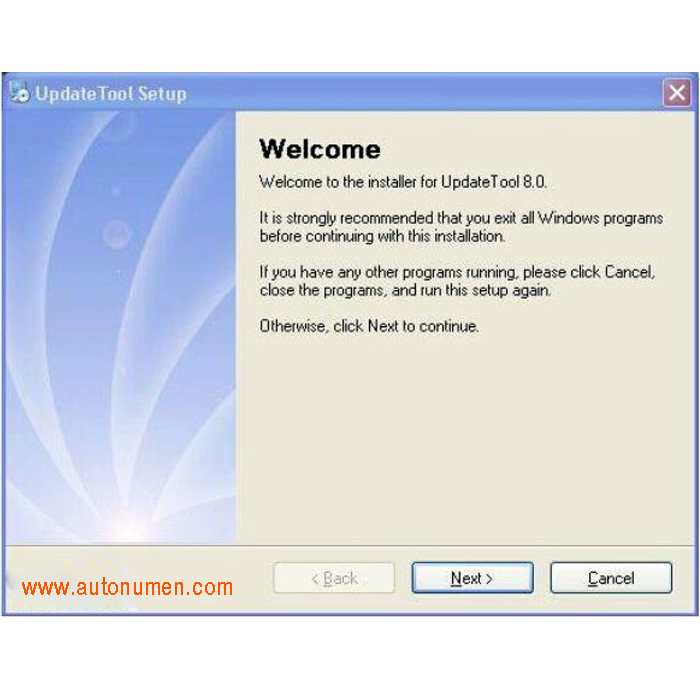
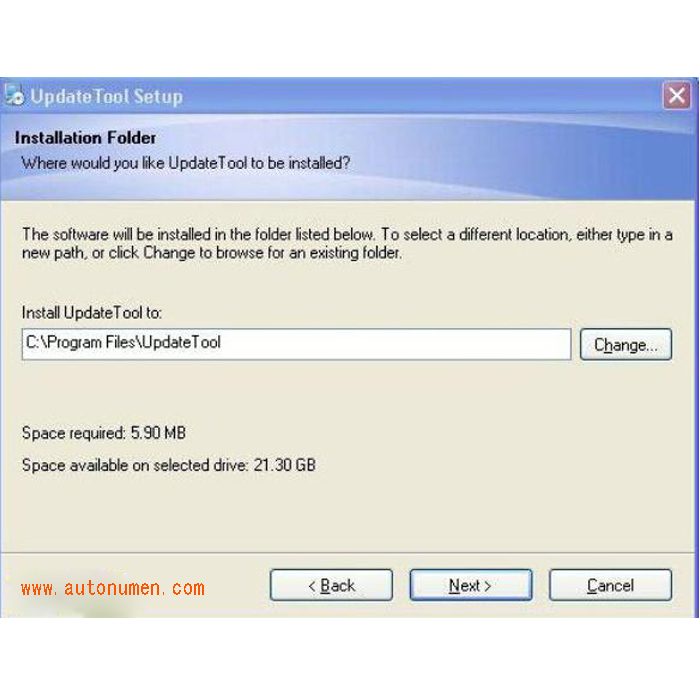
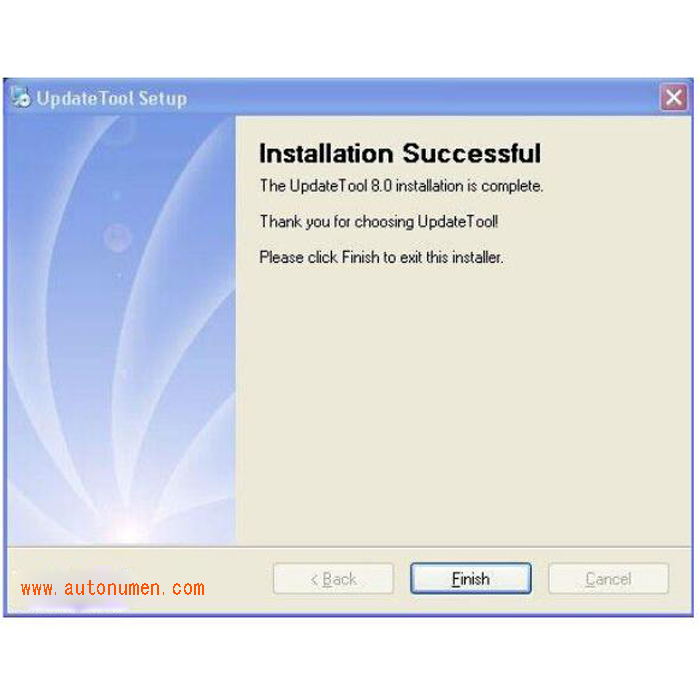
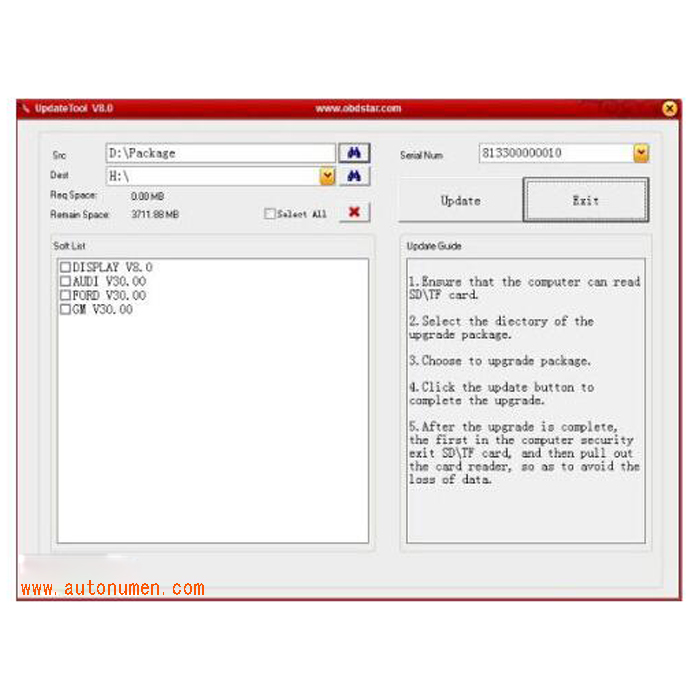
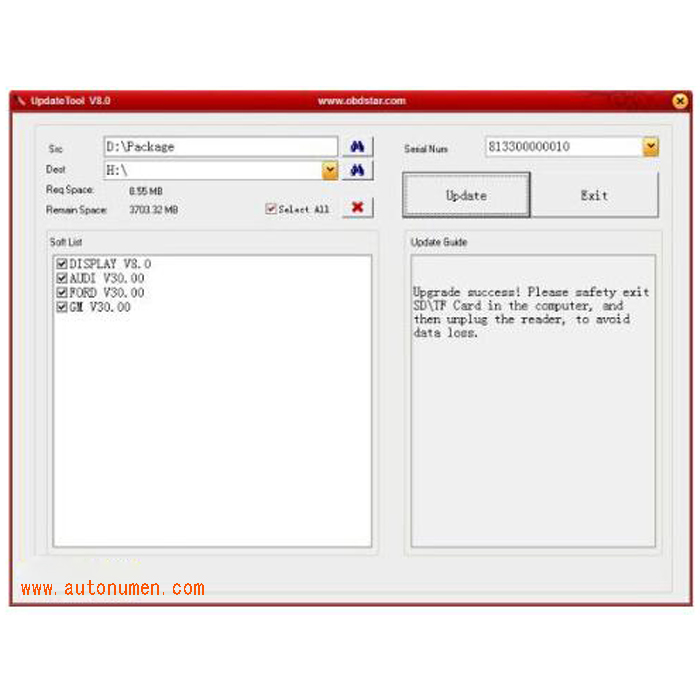
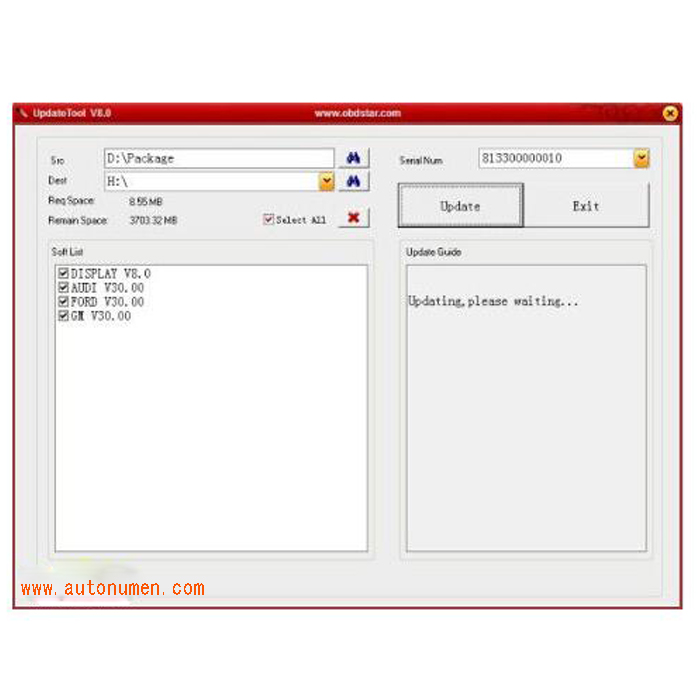
Leave a Reply