Icarscan software purchasing steps:
1.Run Icarscan APP “EZdiag”

2.Enter in user name and password, log on APP
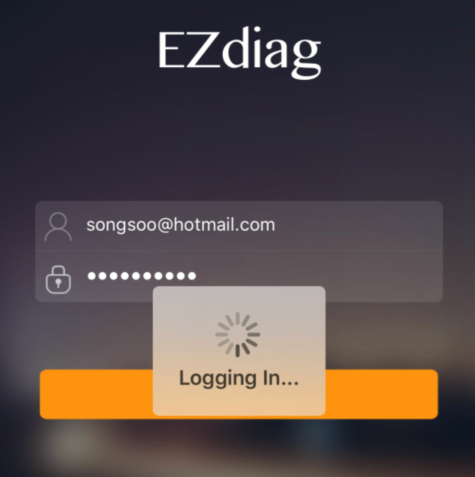
3.Main Menu
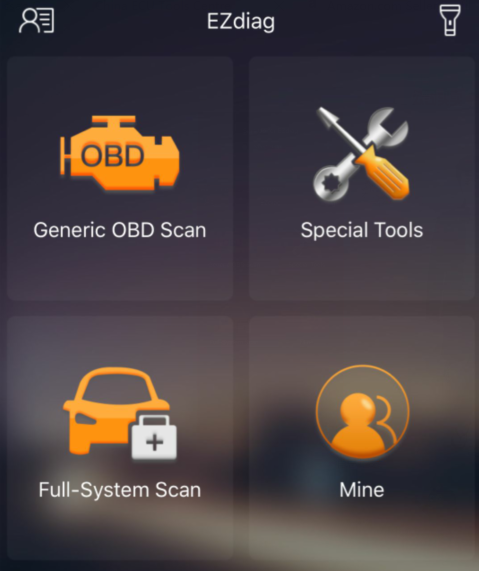
- Click “Full-system Scan” buy car software and click “Special Tools” buy the special function software
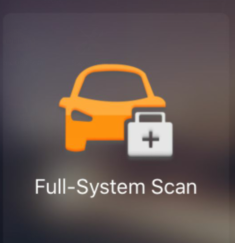

5.Car software icon
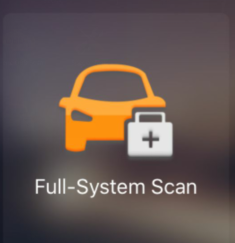
Choose “Purchase More”
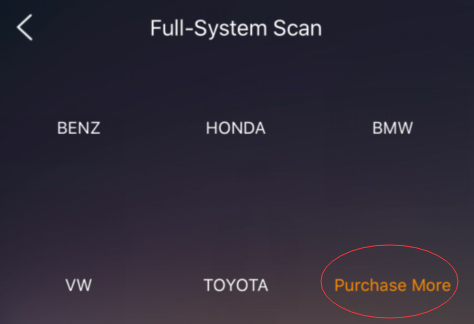
Please choose which software you want to buy
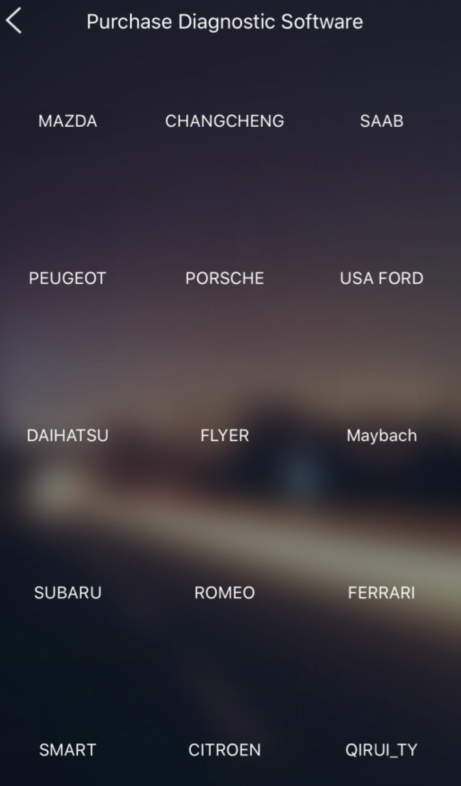
Make the payment(Click “Buy Now”)
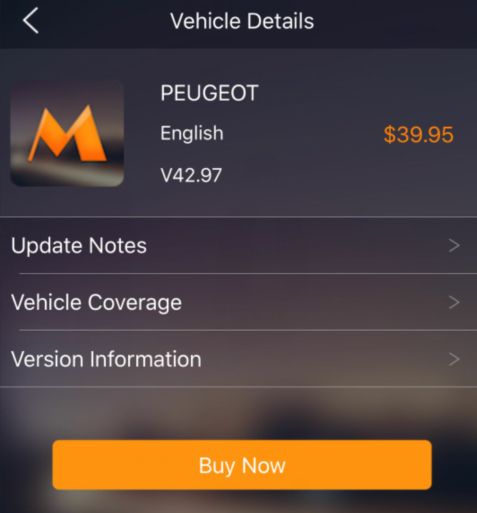
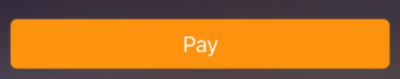
Choose payment method
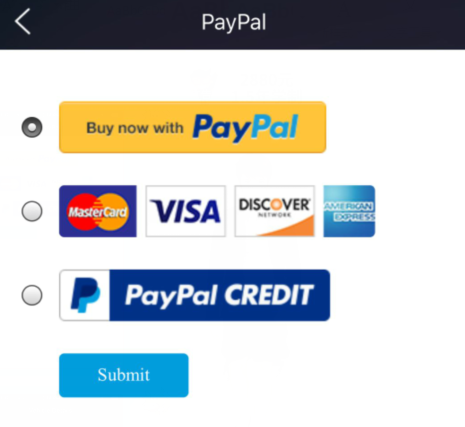
Click “Submit” Finish the payment
6.If purchase Special function software , click the icon as bellow :

Choose the Special software which you want

Make the payment(Click “Buy Now”)
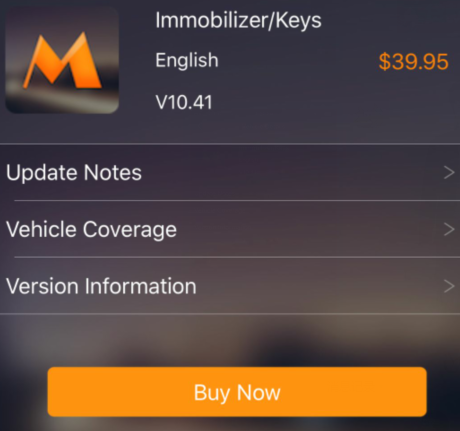
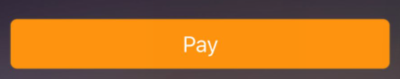
Choose payment method
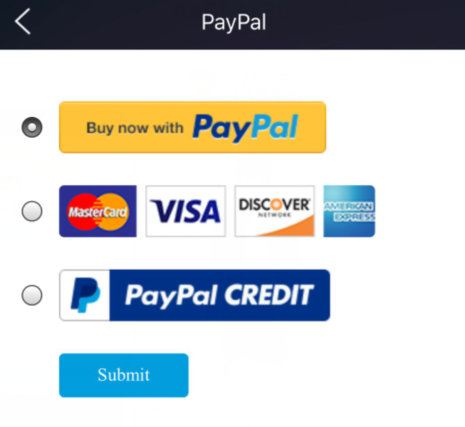
Click “Submit”, finish the payment .
Leave a Reply