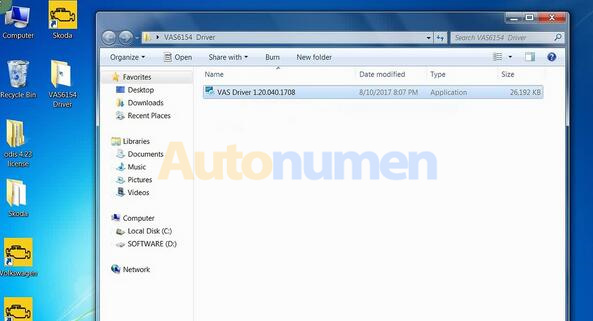
crack ODIS-S 4.2.3 is tested working fine with the hardware Wifi VAS6154 VAG scanner.
Here we go for the guide on install crack ODIS-S 4.2.3 on Wifi VAS6154.
VAS 6154 ODIS 4.2.3 test results:
DTC memory…OK
Identification…OK
Output Diagnostic Test Mode…OK
basic setting …OK
coding …OK
coding bus master …OK
measured values …OK
adaptation …OK
Access authorization …OK
Test on: Win7 32 bit
Connection type: both USB and Wlan.
Procedure:
Install crack ODIS-S 4.2.3 on Wifi VAS6154 in Step -by-step procedure:
Right click on “VAS6154 Driver” and select “Run as administrator”
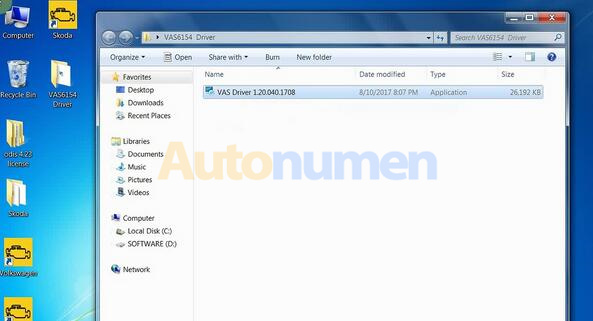
Click on “Next”
Finish VAS Driver Setup Wizard.
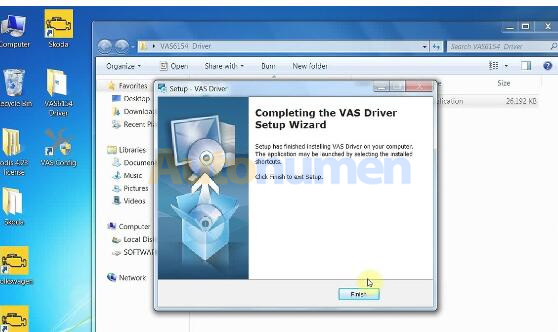
Plug the interface VAS6154 to the computer and get windows message “Your device is ready to use”.
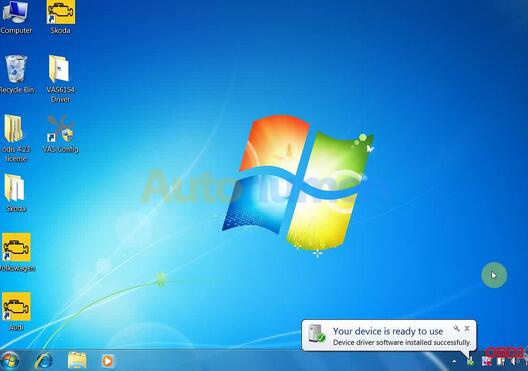
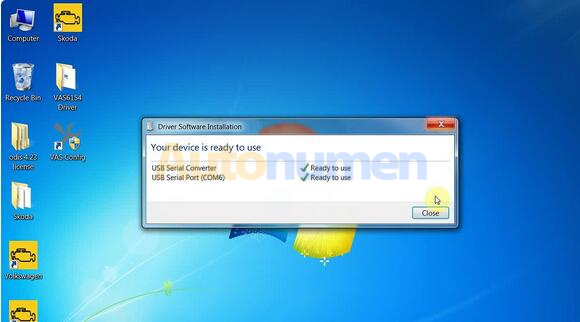
Right click on the “VAS Config” and select “Run as administrator”.
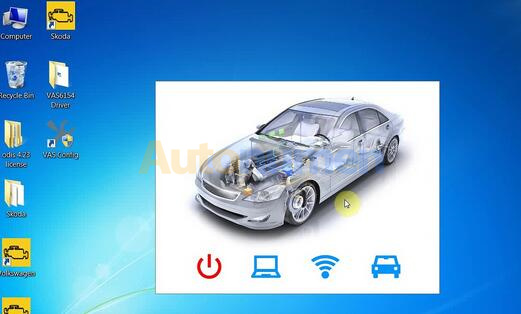
Click on “Upgrade”.
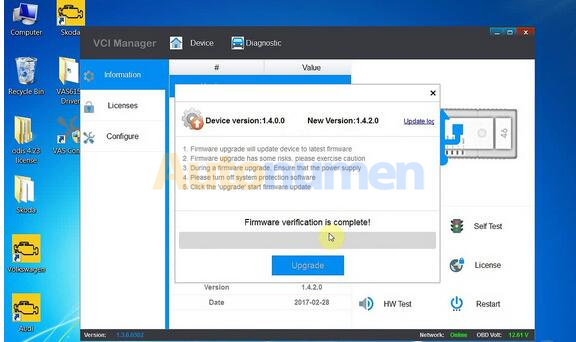
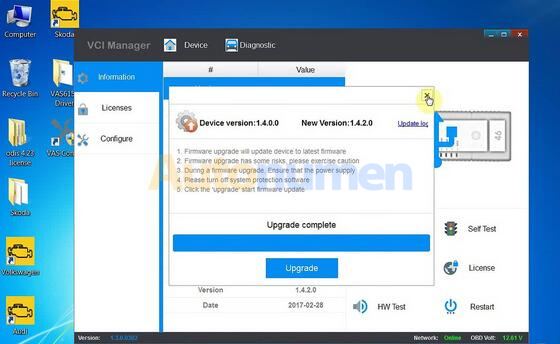
Exit VAS Config.
Delete the folder of “VAS6154 Driver”.

Again right click on the “VAS Config” and select “Run as administrator”.
Click on the “License”, you can see Passthru, PDU, VW are all available.
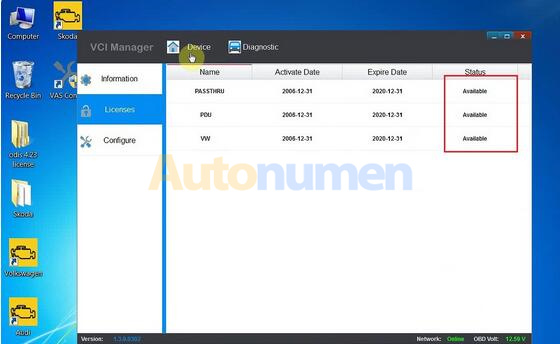
Click on “Diagnostic”, then “VW ODIS”, then “Install”.
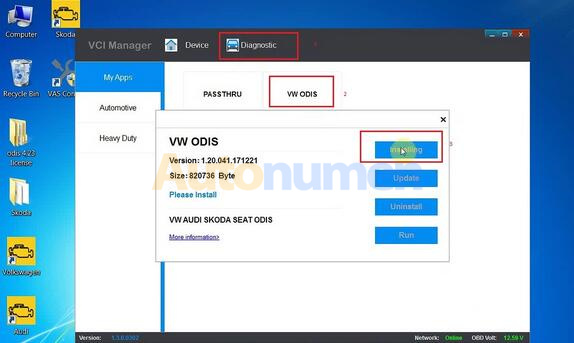
Part 1: How to use VAS6154 via USB connection.
Back to click “Configure”, then connection type “USB” and save.
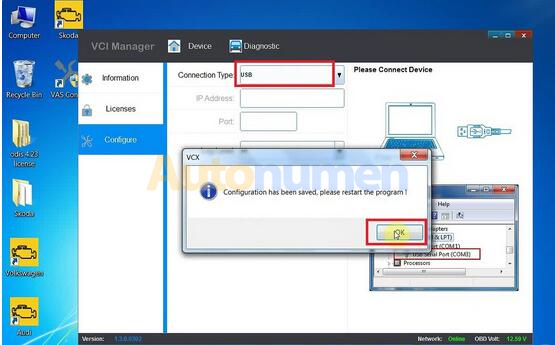
Welcome to Diagnosis, click on “OBD” then “Start self diagnosis”.
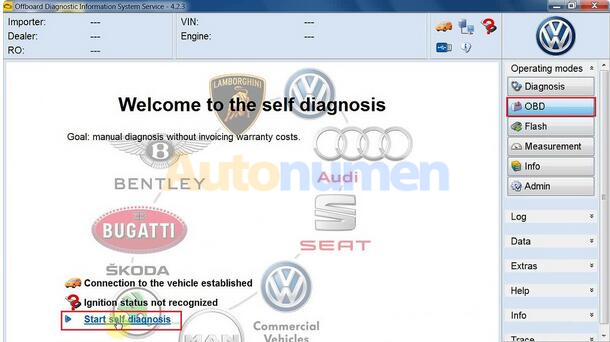
Ensure the ignition is on.
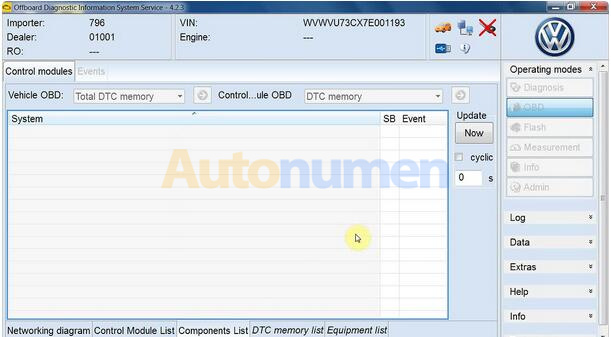
Here fault codes.
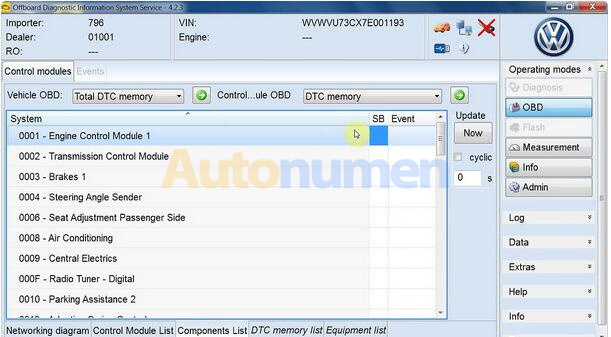
Go to option “Identification”.
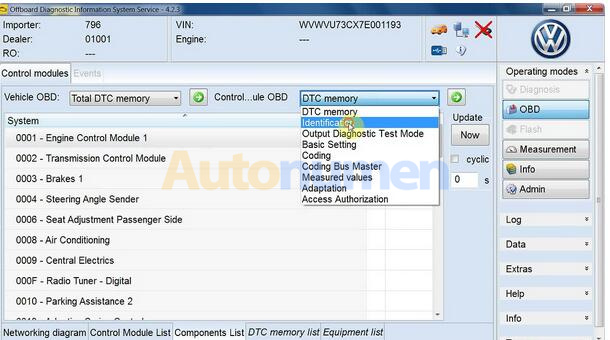
If the ignition is off, you will get the message shown as below, just follow it to do.
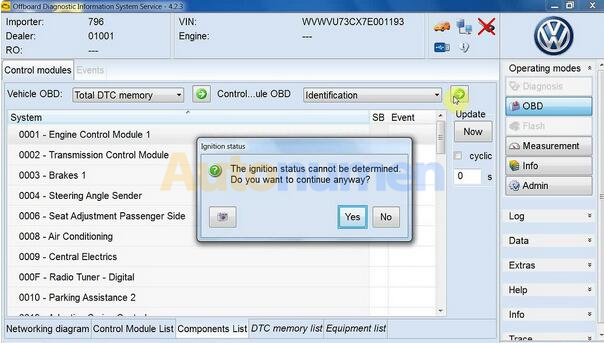
More functions to perform incl. Output Diagnostic Test Mode, basic setting, coding, coding bus master, measured values, adaptation, Access authorization etc.
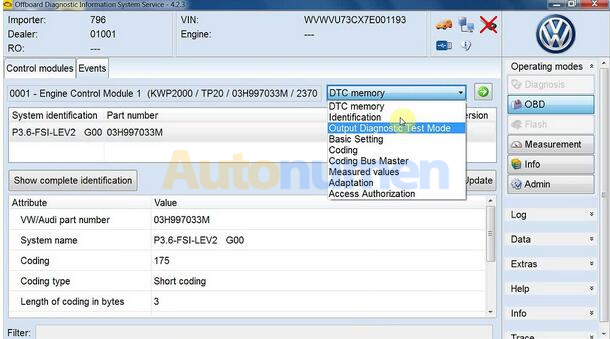
Exit ODIS-S.
VAS6154 connect to the network.
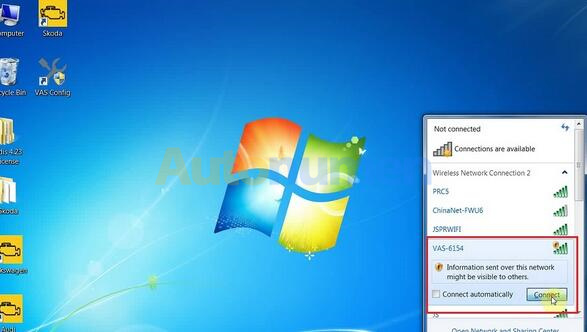
Network location is now work, click on “Close”.
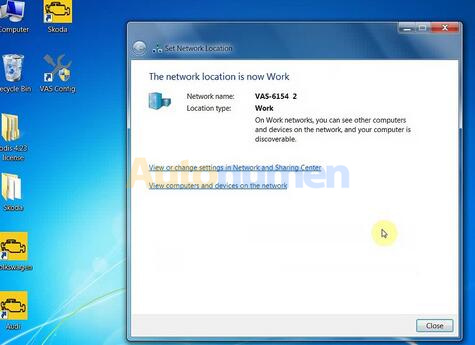
Part 2: How to use VAS6154 via Wlan connection.
Again, open “VAS Configure”, choose connection type “Wlan”.
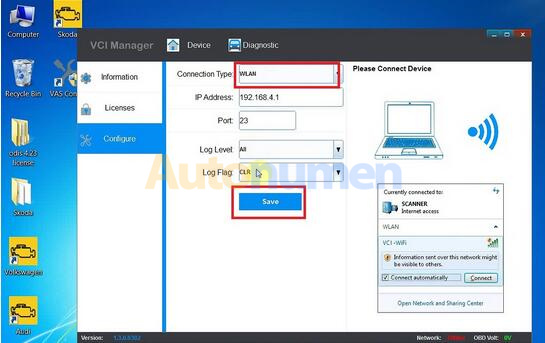
Repeat the same procedure as the USB connection type to diagnose.
End.
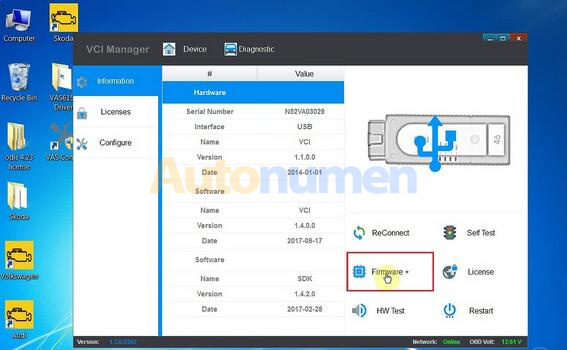
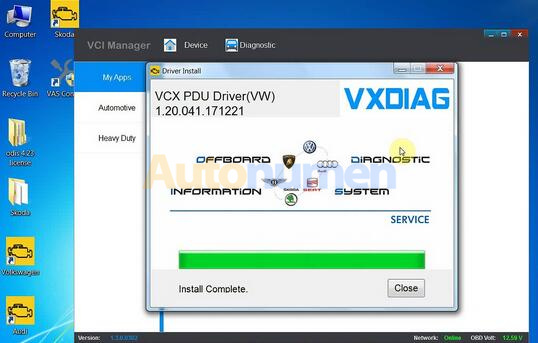

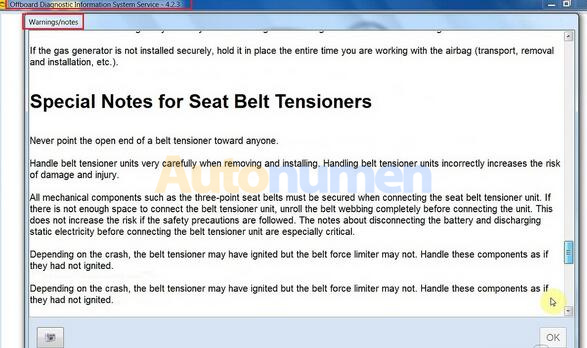
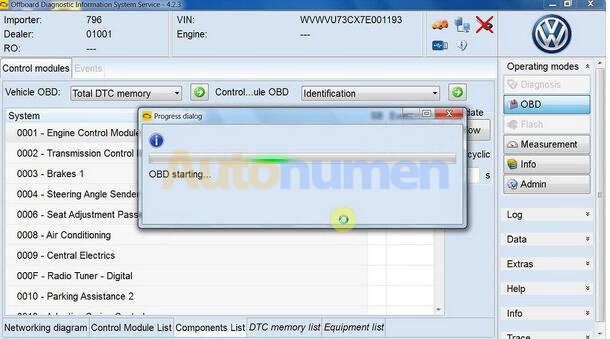
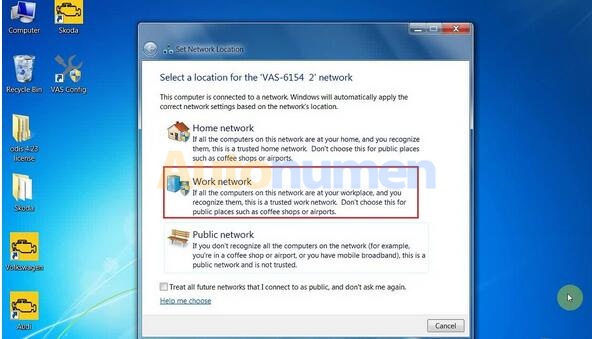
Leave a Reply