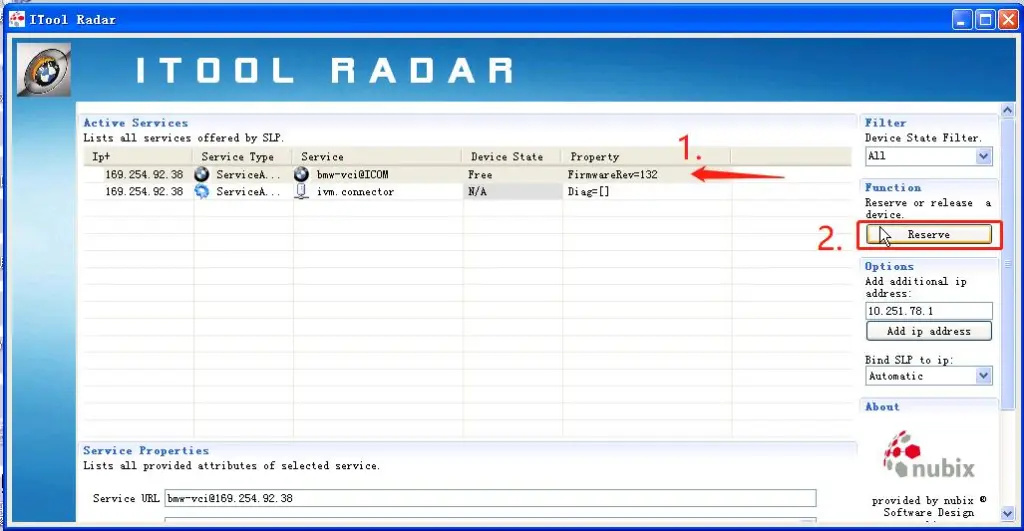
BMW Coding, BMW code, BMW NCSExpert how to code DME engine
1.Connect BMW car,Reserve IP address( need use BMW ICOM NEXT)
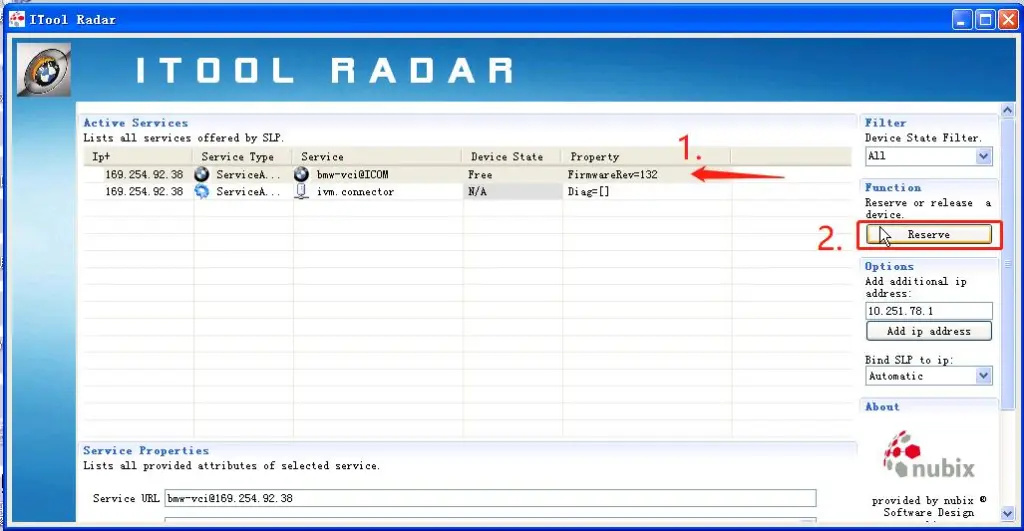
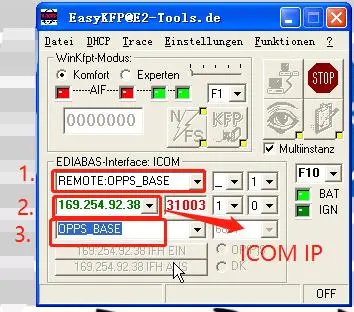
5. Establish communication via CAS;
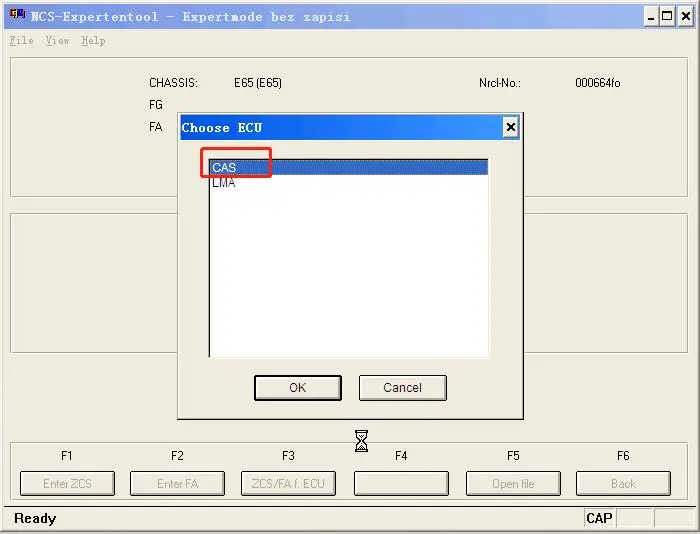
7. Choose ECU, DME=8MOT(Engine ECU)
8. Select Execute job, coding finished(If not completed, select “change job-SG Coding”,
click“Change ECU”, re-select 8MOT, and finally, select Execute job)
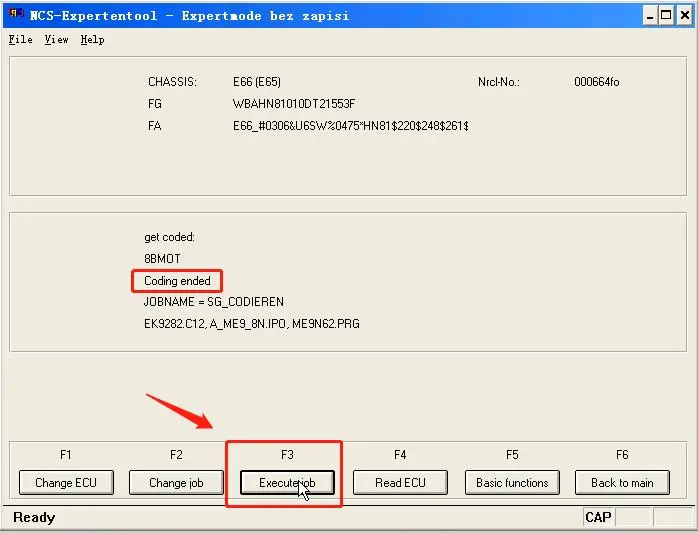
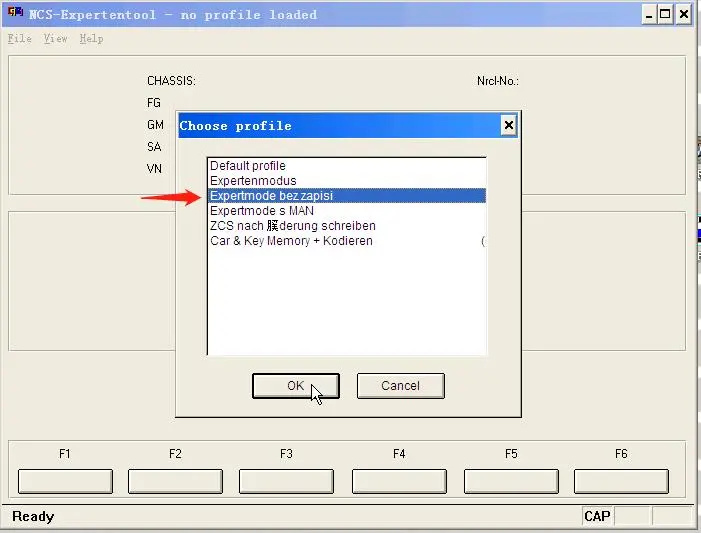
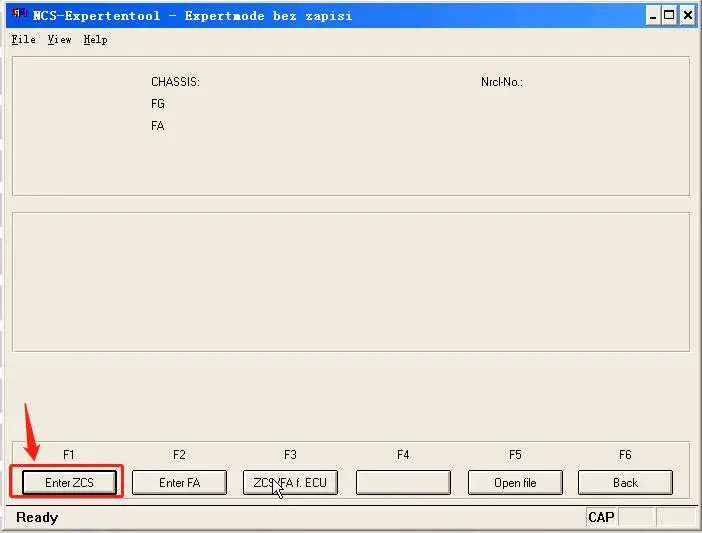
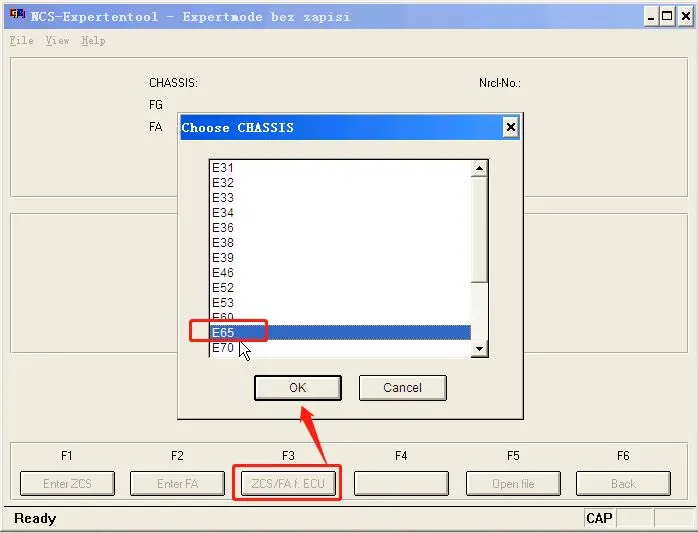
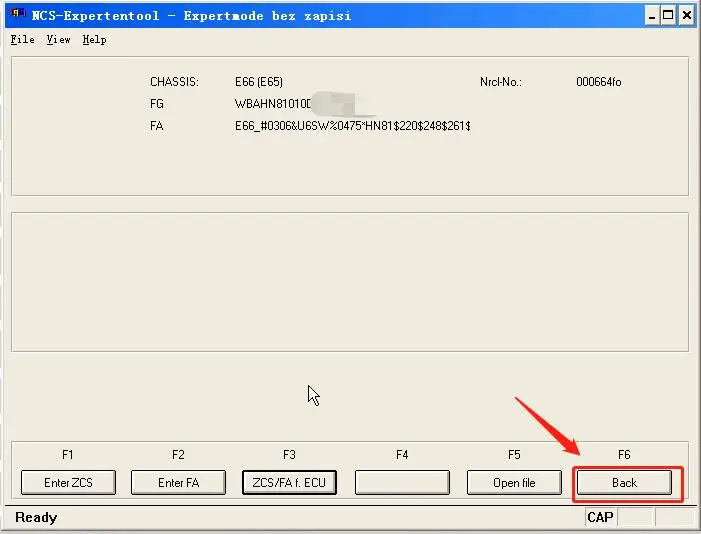
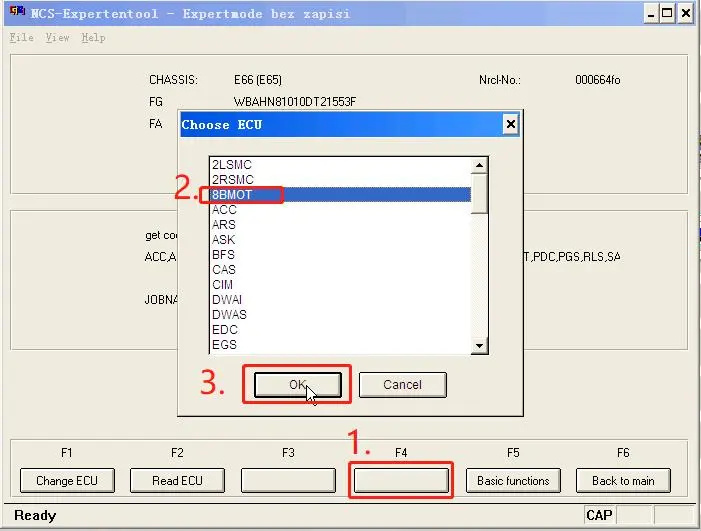
Leave a Reply