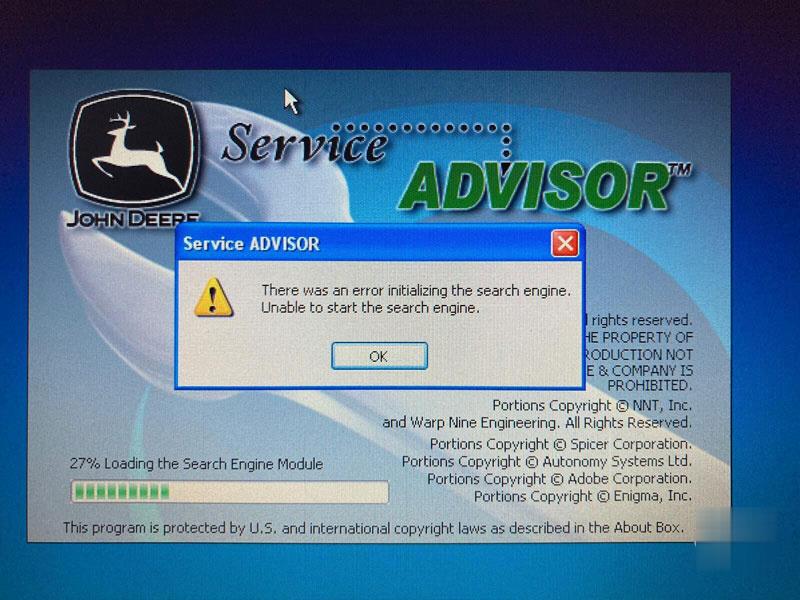
Problem: when I run the John deere service advisor software, an error occurred “There was an error initializing the search engine. Unable to start the search engine.” (27% loading the search engine module), and then when it goes to 39% loading the search engine module, it says ” the following module(s) failed to load: search engine.” (image 2). and then the program ends (image 3). PS: I am using version 04.0.007.
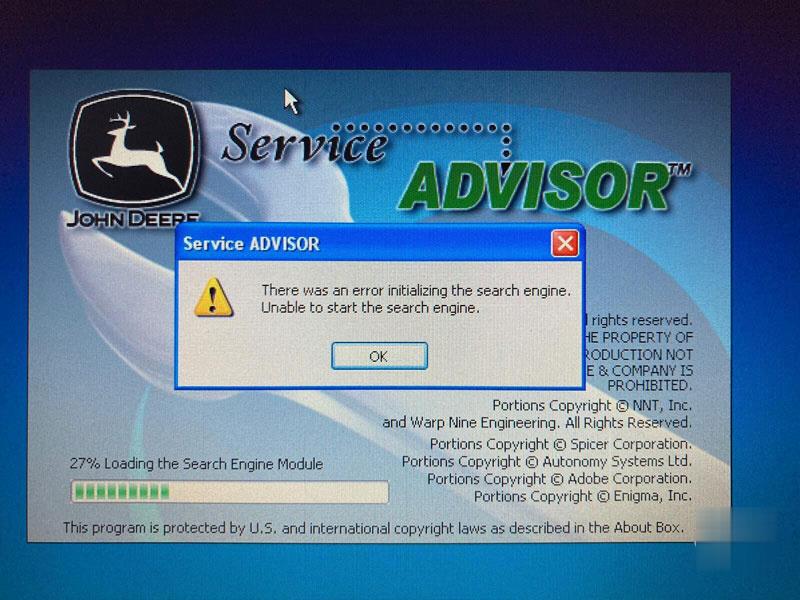
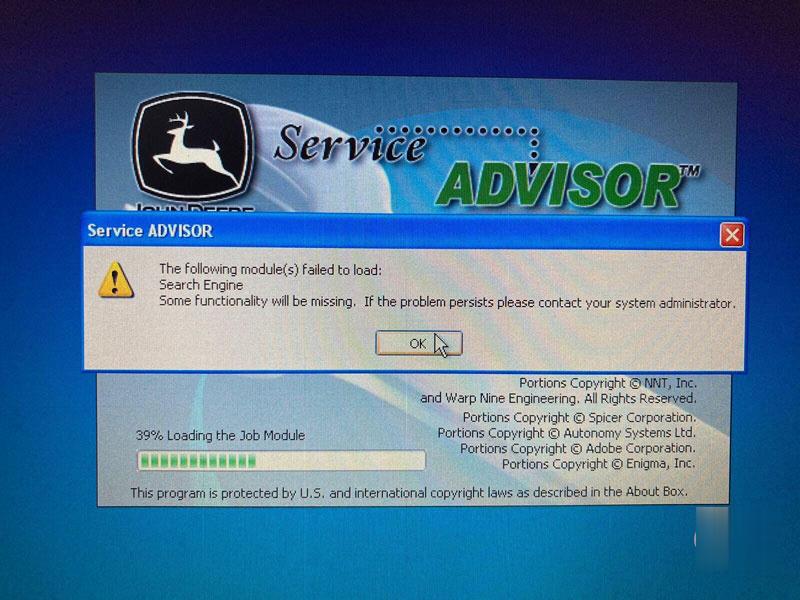
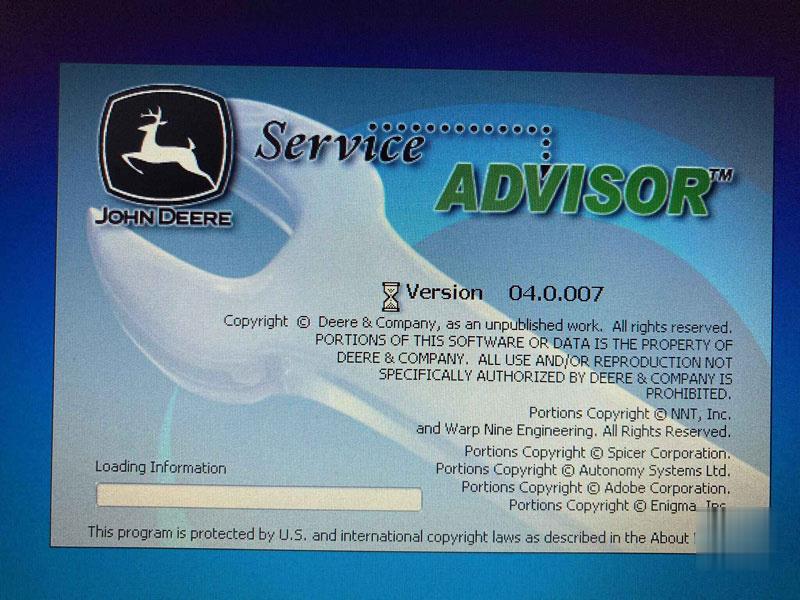
5 Tips to Follow:
The software is not well installed, delete the file and reinstall it. It is supposed to be an installation guide in the packed software file.
Tip 1. V2.8 software and V4.0 software cannot be installed on the same computer, they must be installed separately.
Tip 2. For V2.8 software: Back the date to 2019 (year), for V4.0 software: back the date to 2012 (year).
Tip 3. Unzip and install the software after changing the time.
Tip 4. Both V2.8 software and V4.0 software must be installed in the virtual machine.
If the software cannot detect EDL v2. It should be that the USB of the EDL v2 device is not mapped to the virtual machine, or the driver is not installed properly.
Tip 5. If the problem is fixed by following the above 4 tips, contact us to arrange remote installation (www.autonumen.com).
Here is one user’s successful experience for sharing:
Run as system administrator, roll back pc date reactivate using activator. Then roll date back to normal date if error still renew once again. Been working for me so far. don’t know how long it stay working but works im sure someone will have solution for it soon.
Also advice if doing fresh install roll back the date on pc do the install after then install and activations have been done.
goto task manager look for the service adviser on have it start its tasks in 2030 :save and then reset your pc date should be good for while.
Alright, hope it helps!
Leave a Reply