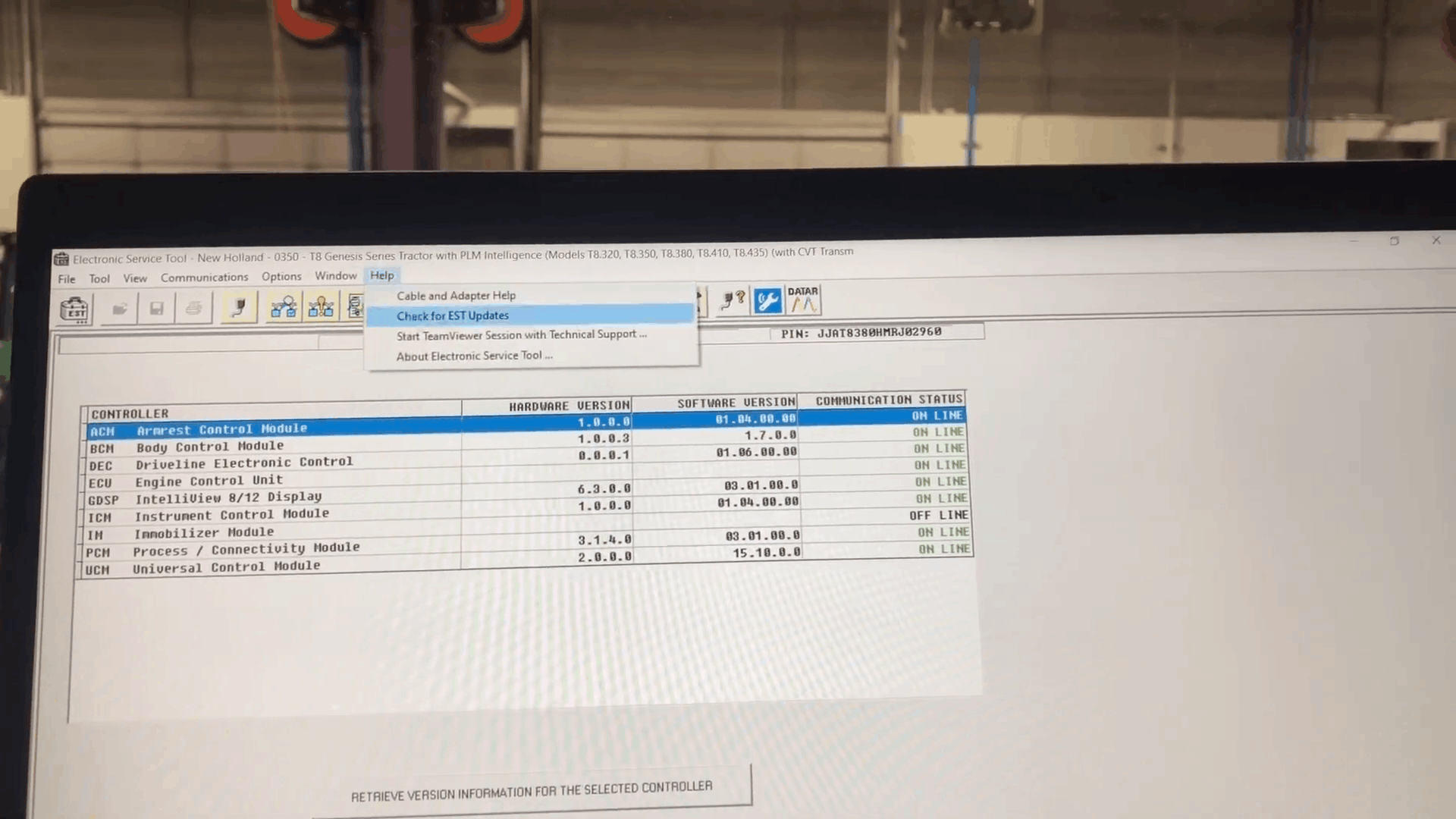
I’m going to show you a little bit about working with UH’s New Holland e-Services tool. You have a little icon here, well once you load it, it will give you the option to auto detect or enter the serial number.
Here we just auto-detect it we’re on the t8 380 and it’ll kind of show you this once everything is loaded. First, all the controllers: what’s online or offline Well, then you can retrieve information from one or all of them and then, if you go to the windows here, it will give you a lot of options. Controller Status, Retrieving Faults, Monitoring Programs, Additional Tools, Configuration Controller Testing, Inputs, Outputs, Overrides and Troubleshooting Well a little.
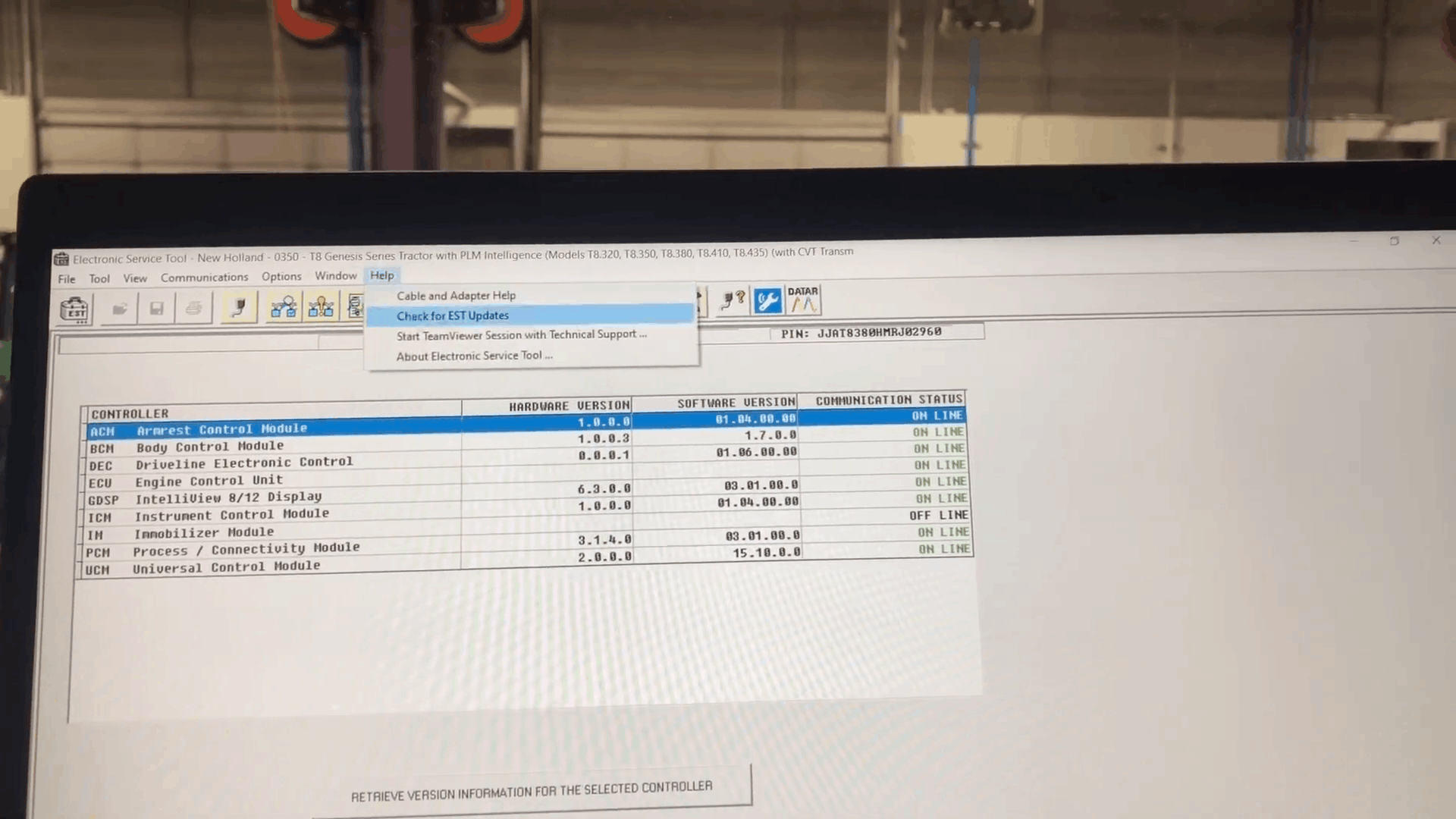
If you go about e-search tools, check uh for any updates you can you know check the version, you have what’s next so a little bit shows up a little bit in these options. Here you can program the controller to change any parameter or log parameter, and you can do a configuration of any of these here.
Well, you can do controller testing well then that’s a bit. This is your input, output, parameter selection and then monitor it and then, if it’s equipped, there’s a scope in the data diagnostics that you can use and then access that simple engine.
Diagnostic tools, it will be here, and then it will. Takes you to a new page, so once you get to the parameter readings you start the engine. Obviously, you see you are able to read your rpms camshaft speed, injector and injector advanced voltage, turbo loose pressure, oil pressure, and then outside of your parameters, you can actually go to proactive diagnostics.
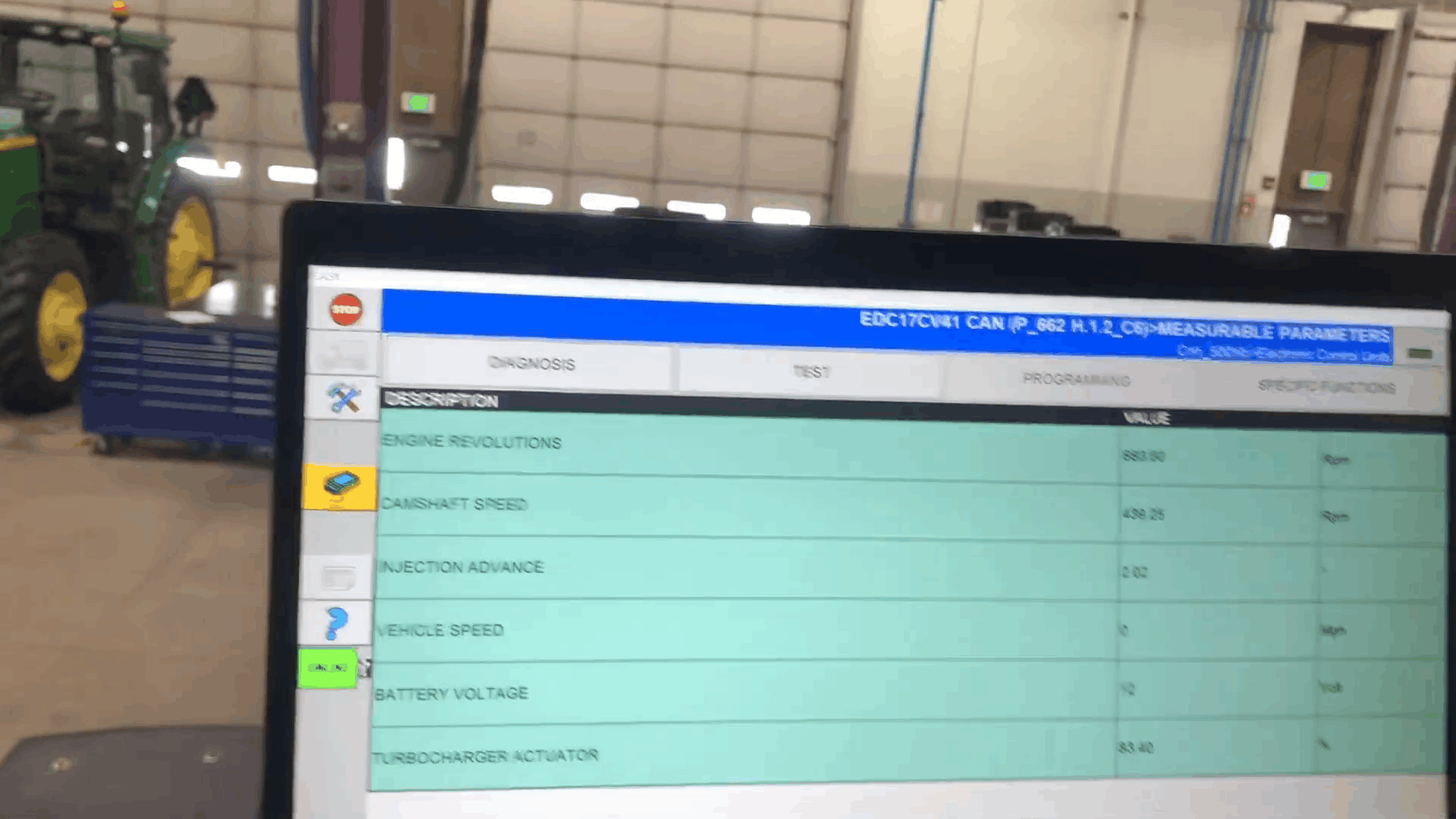
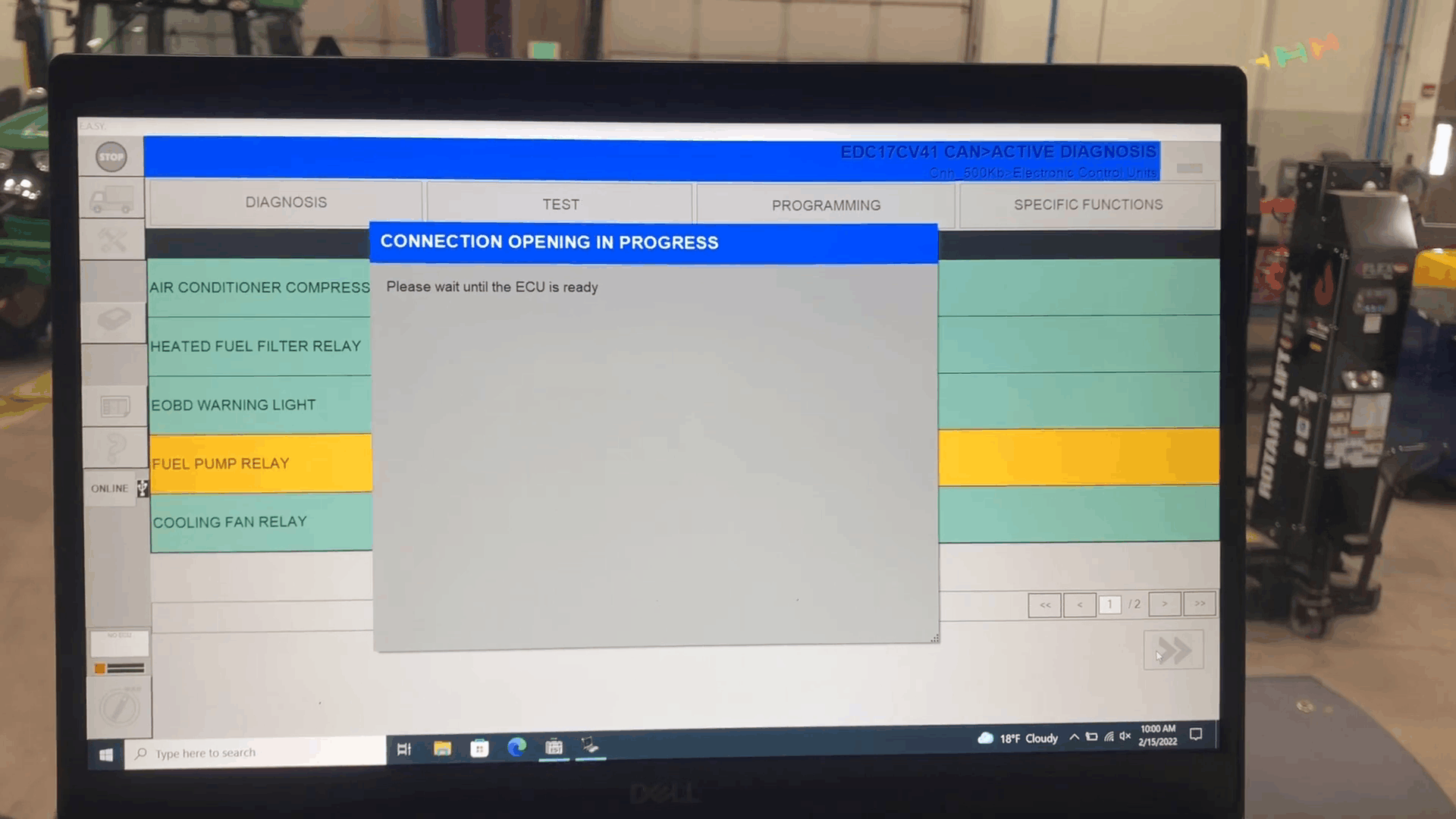
Leave a Reply