
Newer version IDS V123.01 has been tested ok by Autonumen.com engineer. Download software and patch here for free.
Software:
Ford IDS V123.01
Mazda IDS V123
Multi-languages: English, German, French, Italian, Dutch, Spanish, Swedish, Finnish, Danish, Norwegian, Portuguese (European) , Portuguese (Brazil)
Operating system: Windows 7, Windows 8, Windows 10
For VXDIAG & VCM2
Compatible scanners:
VXDIAG VCX NANO USB/WiFi
Ford VCM2 clone using vxdiag solution
VXDIAG full brands incl. Ford
Free Download VXDIAG Ford IDS V123
https://mega.nz/folder/6dwzgaJR#XW2q1xPdbgKV4XtZQqkB0w
Including
FordIDS-123.01_full.exe
VCI_Software_1.0.0.10.exe
VCI Manager (Ford) 20.11.24.exe
Free Download VXDIAG Mazda IDS V123
https://mega.nz/folder/iQp1UACZ#d4ey2cWHmaEMf9n2dTcTAQ
Including
MazdaIDS-123.00.exe
VCI Manager (Mazda) 20.11.24.exe
Free download IDS patch
https://mega.nz/folder/OV4RRC6B#seCWP6UCzOPWEDYlQxZ1iQ
Install Ford IDS V123
1. Install IDS Software
2. Install VCI_Software_1.0.0.10
3. Install VCI Manager(Ford) 20.11.24
4. Connect VCX device and install idspatch
5. Use idspatch to open IDs and start diagnosis.
Install Mazda IDS V123
1.Install mazdaids-123
2. Install VX manager and Ford IDS driver
3. Connect VCX device and install idspatch
4. Use idspatch to open IDs and start diagnosis.
Note:
1. Ford IDS requires VCI Manager driver, Mazda IDS does not.
2. Ford IDS and Mazda IDS need to be installed on separate systems.
3. Don’t install IDS on Home version windows system.
For STIC SVCI J2534
Ford IDS V123
=> Setup: IDS-123.01_full
=> Driver: SVCI_J2534_Ford_Setup_v1.2.3.1
=> VCI: VCI_Software_1.0.1.16
=> Update:
=> Java 32 bit: Download
SVCI Mazda software has not been updated to V123 yet. Contact us if you need V122 version.
SVCI J2534 is a specialized diagnostic device for Ford/Mazda. Support in-depth diagnostics and installation of vehicle control boxes. In addition, SVCI can also support Ford models until 2020 when using FDRS software.
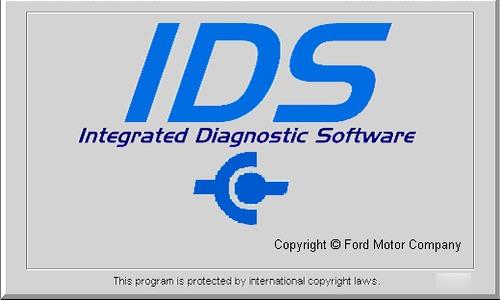
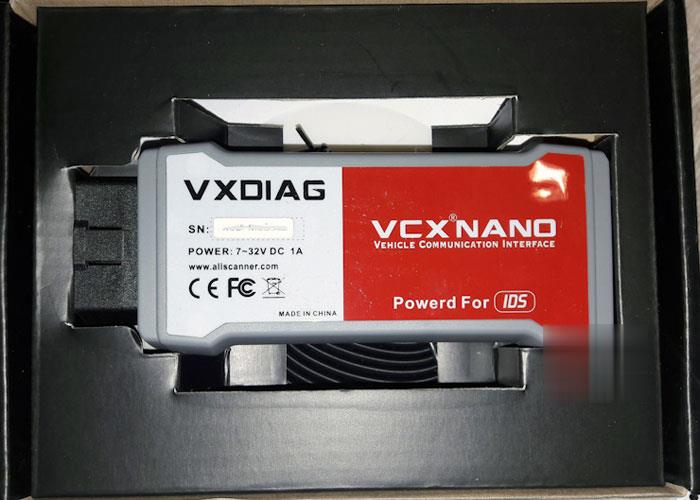


Leave a Reply