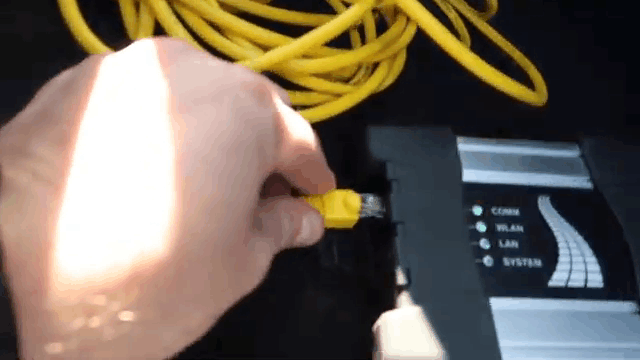
ok guys welcome back to the channel so today i’m going to show you how to set the bmw icon next now as many of you know things have continued from previous years bmw and now bmw use this particular icon which is Yes the icon can be programmed and coded next, especially for their f-series and g-series cars because this icon needs to be plugged into the router. So I’m not going to show you the steps to set it up specifically with the router. But I’ll show you how to set the BMW icon next. Much like the normal icons, a2 plus, b plus c, as many of you know, it’s quite an orange and a black, like many of you guys will remember. I did show you how to set it up, but with an icon. And then there’s a lot of people going and buying it and ending up with a lot of questions and I’ll tell you what the mission is and how to know if your icon is actually working or if it’s actually a 40 unit so let’s get in the car and I Going to show you how to sell it all and how to differentiate between 40 icons next and one working icon.

Next, how easy they are to actually build and you don’t have to go all out for something so long to be able to set the next icon, as a lot of people actually think, because the iconic is actually pretty simple to set up, it’s set up the same way as any normal icon , just harder when you want to use it for f and g series cars you have to plug it into a router. So let’s move on and I’m going to show how you can do that on an e-series car. So, as many of you will see here, this is the icon. Next, I have entered into my hands, as many of you will see. This is very different from the other one I’ve used before. This is the newer version which is everyone’s actually moved to the icon. The Next does plug into a Wi-Fi router and it runs wirelessly to the car which is nice and can be useful for wireless programming of future g-series and things like that so you don’t have to be connected to the car all the time.
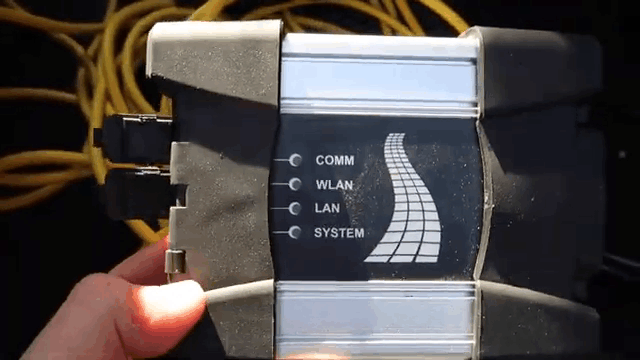
Now this is the new um icon that everyone moves to – and it’s a common problem a lot of people end up buying them and then they find their shoes and, as you can see, I actually have two of them , this is another one where I’m going to plug them in and I’ll show you the difference between what a 41 is and what a full working one looks like. So let’s go ahead and I’m going to plug it all in and show you the first thing you’ll get is your obd port, which comes with the icon itself. So the first thing you want to do is find your obd port i.e right here then you will want to plug it in as you can see here the next icon line is the completely different old icon . So all you have to do is find where it’s here, and you’re going to insert it. So what we’re going to do is get it, where you’ll see we’re just going to plug in, and then you’ll look over there. We now have all four green lights and everything is green. So that’s how you know it’s working, you’ll see that we’ve got it set right now, if you’re using the cable for a long time, and you want to be able to sell it for use with at most one icon. All you have to do is go up here, and that’s what a lot of people are doing want to use this, because it’s the Easter and get in the car interface and then change it to the organization icon and now you’re off to click. ok to that and then what you have to do is go back to your icon you will want to connect your ethernet cable into your icon so you see that now what you do is get your other Take one end and connect it to your laptop now, once everything is connected.
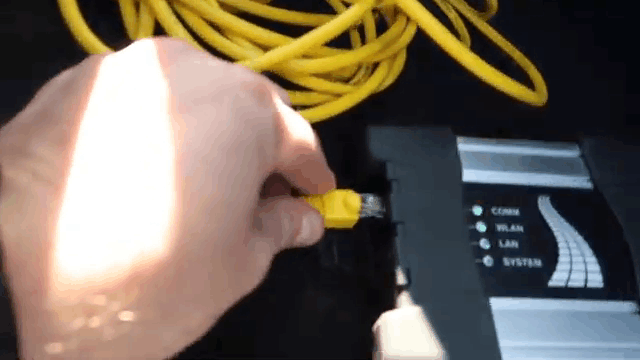
As you can see the effort on the back of the computer, it’s fully connected to the icon and like you get in the car, look there sync, you’ve set the stars. It should read Auto right away. So if we go into operations and read our vehicle, they are making sure the ignition is on and your ignition is on. So it powers the car, and then you’re done with the authentication. Now, when you go to complete the authentication, then we wait for it to connect to the icon. As you can see, the icon will come. Then what you’re going to want to collect is to click that and then you’re going to click the settings contact. Then it should start scanning the car now we’ll see now start scanning the car, now, as you’ll see, it says is the ignition on or the pad activated now?
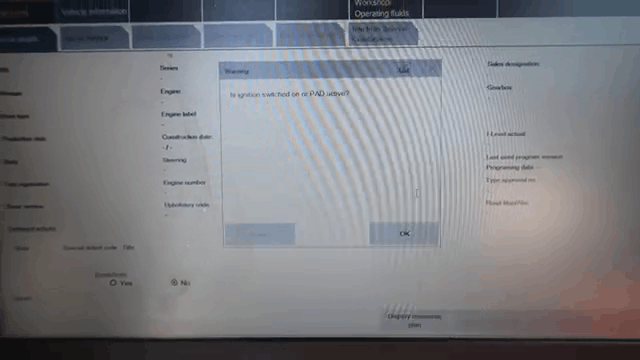
This is a common problem with a lot of people when you first get your next icon you run around and check everything to figure out what the problem is: either the software or the icon. Let me assure you, it doesn’t matter with software. It’s all about these there’s a lot of certain clones that came out with these, and a lot more is 40. Now you’ll stumble upon this question, you’re going to run your headless chicken thinking. Is it your software? Is it the icon? Is it this one? Is that that one? Is your setup connected correctly? Will all of these be set up correctly? This is with any software or anything that can do with the icon itself. Icon totally, as I know many of you will see. You have all the green lights, you’re going to say, no problem. This is a common common glitch that says the icon inside is a plank because it can’t get from all the different lines from pt to k fast enough to register a car.
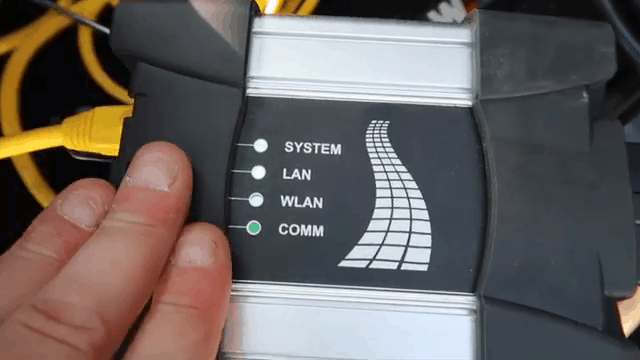
This one is specifically for the e39 e46 side and it has no switchable lines for the 60s and f-series and above. So it’s not registered and it’s classified as 40.. that’s why, if you do get one like this, these are the messages you’ll receive look, you also won’t be able to use empire, you won’t be able to use esther eva this icon.
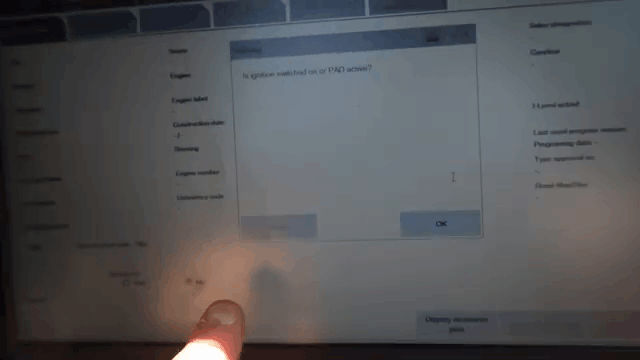
So you have to send it back. It’s usually the icon, located at fault, and has nothing to do with any kind of setting on the icon or this or that. It’s all about the icon itself. That’s 40! It won’t do the wi-fi settings as you want, go to maybe read something online about any of these. This is a common problem that many of you are facing right now. What I’m going to do is switch to working and I’m going to show you how it’s set up and fully functional just like that, a fully functional, it’s just simple plug and play you’ll see by now, guys, I have now switched the icon from the old version which was not working and now put it in fully working so now we’re going to go ahead and do it again is scan the computer again now we should see it all working now. You can always tell the icon 40 because it won’t show the voltage eva on the graph you should see now the voltage on our new icon is connected so we’ll just let it scan and you’ll look over there, the voltage is there, it’s The free one isn’t there. Now we’re going to click this above here and then we’re going to go here, make a connection and you’ll see that it should start scanning and it’s going to be fully functional and you’ll see that there.
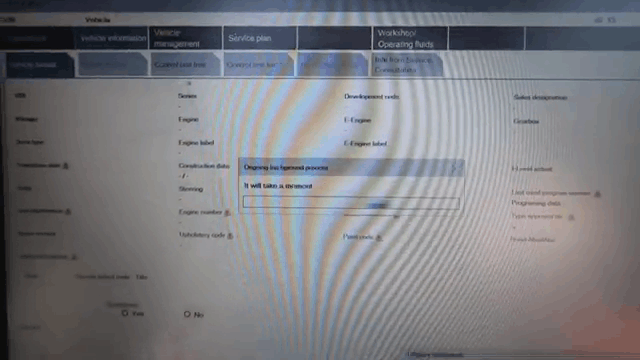
It starts collecting everything now. These are the faults of many of you who end up with your icons. Next and then you end up saying it’s crap or this or it doesn’t work or this or that and it’s just plain not like that. Icons won’t do your software at all, it doesn’t matter to you. Do you want anything else. There’s a lot of 40 icons that follow around like this, that’s why I’m keeping this one for you guys four of them are only 40 years old. They are designed to work straight out of the box the same way any other icon would work. You just plug it in and it will work like your old one, and you shouldn’t have problems connecting to it any different way unless you’re doing it for the fsng series. So I hope this clarifies a lot of questions that 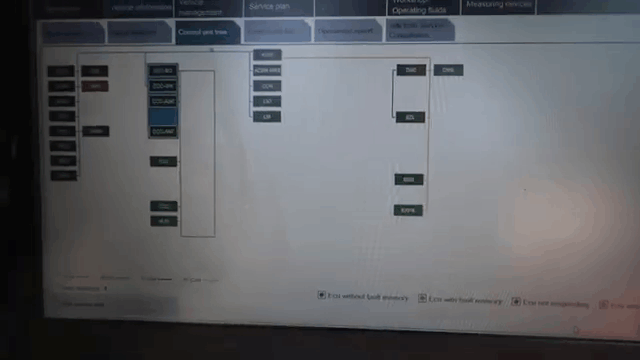
It functions like a normal icon, and if you have a problem, it will be your next idol or give it back and get a real or proper one. This one here is a clone, and this one here is real I’m probably sure you might see how rough that is compared to this original BMW, which I got here. This is a clone of the original Original clone and clone will never work so try to avoid them at all costs. ok guys. So there you have it, I’m just showing you how to set up the BMW icon right now. Next and now I just showed how easy it is for you to actually get a 40 unit, and then you guys just run around like headless chickens trying to find out what the actual bug was. Now I get a lot of comments on my old icons. One said a lot of people bought this icon Next, it doesn’t work. I also get a lot of you guys out there and still buy them today and find they don’t work and you try to figure out how to set them up. You’ve read it online you’ve done everything, it says, but it’s still not working. The thing is, it’s usually the icon that’s actually a 40.. icon, a2b plus c, which is one of orange and gray, as many of you will see from me using it, are more reliable than icons. Next, if you’re going to buy a clone you’ll probably end up with a 41 original BMW like me that works perfectly, I have no problem. I did buy a clone. I want to test it out, but I just keep it at the end of the day.

It doesn’t cost me a penny because you guys know I got my money back from these videos so icom is here to stay as a unit to actually show you guys how you can easily get a 41 you can even reach 40 is actually doing someone’s car sth I’ll never even believe it because, if you’re in the middle program, especially on an f-series just drop or pack, it’ll damage their whole car you’re going to pay for responsible for this. So I’ll take this advice, if I were you, I wouldn’t use a clone of the next Chinese icon in any way necessary to absolutely be in anyone’s car, especially you, will be a customer. Auto So I hope it will teach you guys, I hope now you will learn the difference between the next icon clone and the next icon, the real icon.

Thank you very much for taking the time to read this article, if you want to know more about BMW, please continue to click:
BMW ICOM NEXT Software Update to V2022.06
Leave a Reply