The Piwis 3 supports Wi-Fi connectivity, allowing you to easily connect to your home network or the device’s Wi-Fi. To connect to your home network, click on “System” and then “Network Configuration.” Select your home Wi-Fi network and enter the password. Once connected, you will see the Wi-Fi symbol in the bottom left corner of the laptop.
To connect to the device’s Wi-Fi, repeat the previous steps but select the device’s Wi-Fi network. The name of the network should be “vcie f6e.” Enter the password as “12345678.” You can now unplug the USB cable and check the connection status.
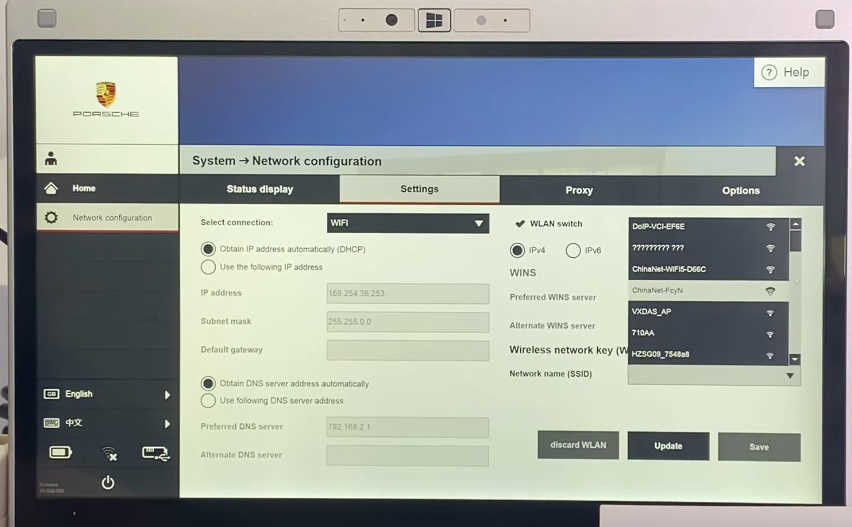
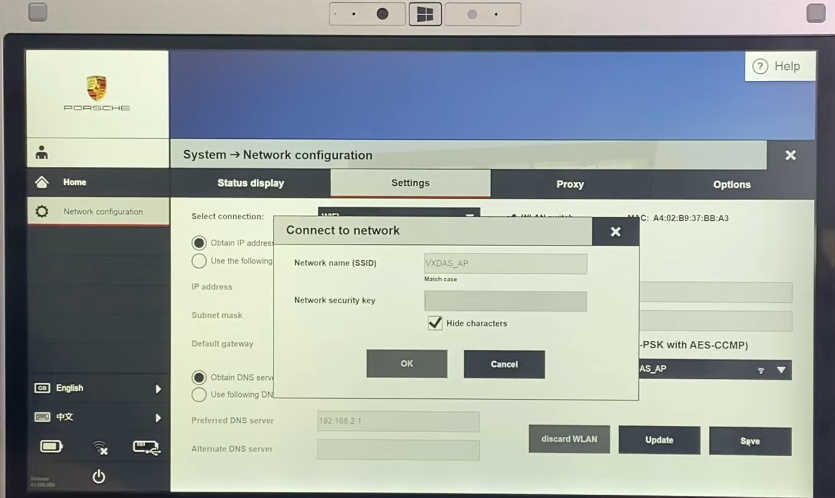
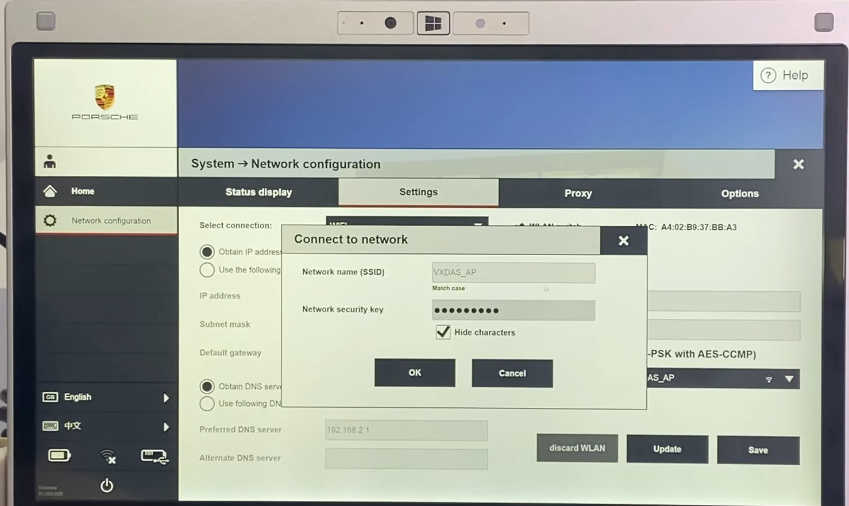
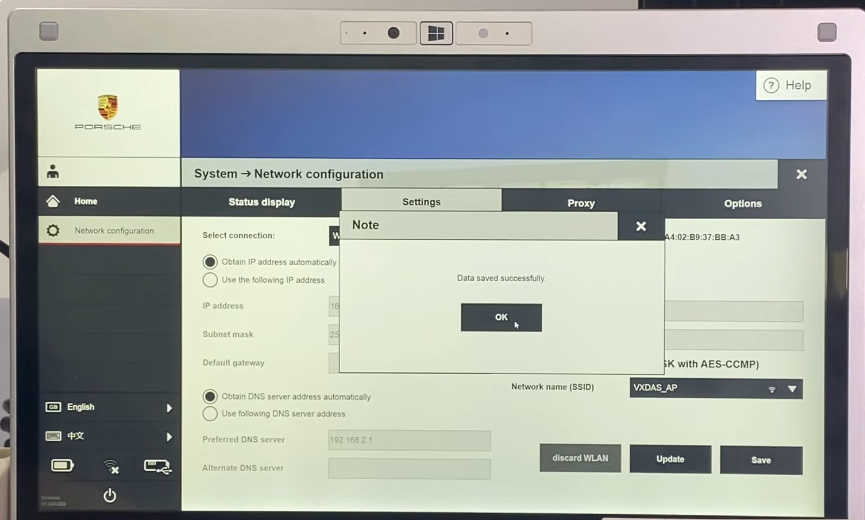
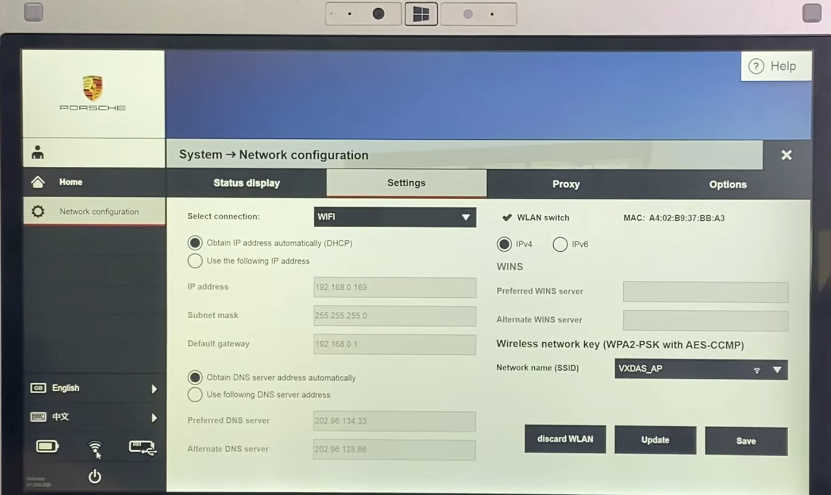
Leave a Reply