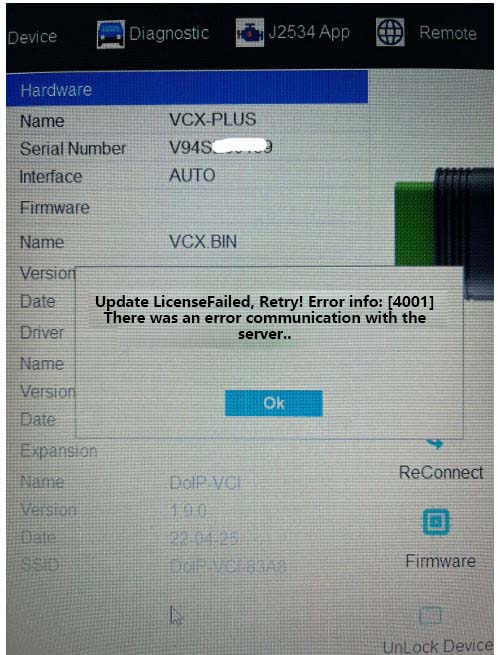
Problem:
I got a problem updating the license for vxdiag vcx se Benz doip scanner. It shows two error :”Update license Failed. Error 4001,There was an error communicating with the server.” and “Update License Failed. Unknown error.”
Solution:
Always update the firmware first, then update license. Fits all vcx se, vcx nano and vcx plus scanners.
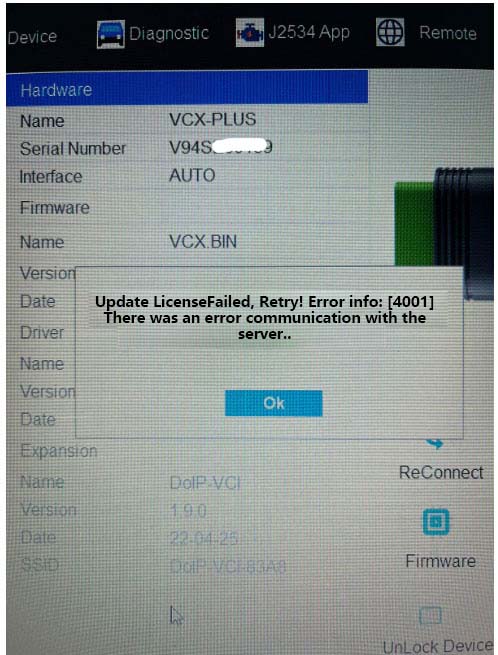
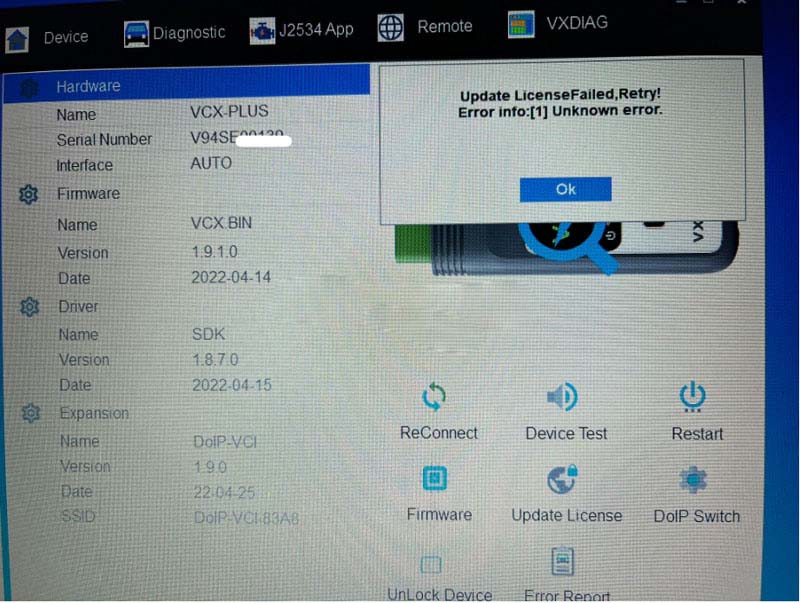
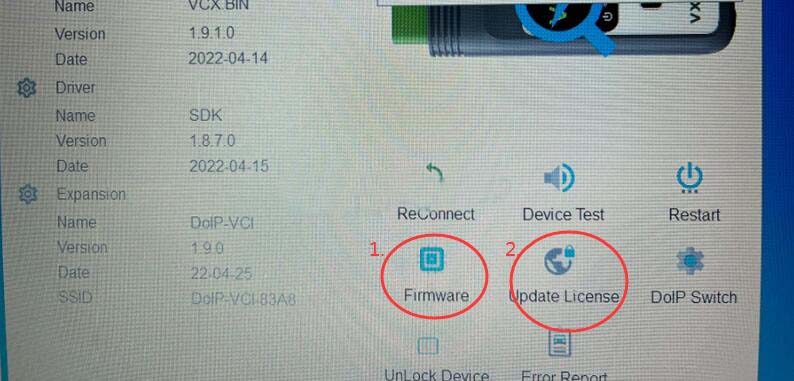
Leave a Reply