
OBDSTAR recently release an important update adding Toyota Corolla/Levin 2019/2021 onwards proximity key programming (add key and all keys lost) bypass PIN code.
Device required:
OBDSTAR X300 DP Plus/X300 Pro4/Key Master DP Plus/Key Master 5
OBDSTAR CAN Direct Kit
Obdstar Can Direct Kit
Functions
2019- COROLLA 4A proximity key programming(free pincode);
2021- COROLLA CROSS 4A proximity key programming(free pincode);
2021- COROLLA CROSS HV 4A proximity key programming(free pincode);
2021- COROLLA SPORT 4A proximity key programming(free pincode);
2021- COROLLA SPORT HV 4A proximity key programming(free pincode);
2021- COROLLA TOURING 4A proximity key programming(free pincode);
2021- COROLLA TOURING HV 4A proximity key programming(free pincode);
2021- COROLLA HV 4A proximity key programming(free pincode);
2019- LEVIN 4A proximity key programming(free pincode);
2021- LEVIN HV 4A proximity key programming(free pincode);
2021- ALLION 4A proximity key programming(free pincode);
2021- LIVIN 4A proximity key programming(free pincode).
TOYOTA 4A PROXIMITY KEY PROGRAMMING (FREE PINCODE)
Step-by-step procedure:
1. Read IMMO data (on BENCH)
Connect OBDSTAR X300 DP Plus / KeyMaster DP Plus to a car, enter into [CAR IMMO]- [All] – [LEXUS TOYOTA SCION]- latest software version-Manual Select Model- Toyota – Asia- COROLLA- PROXIMITY- 2019-
Read Immo data (Bench)
Connect the obdstar key programmer and smart key ECU through the jumper cable, power the device, click [Enter].
Tips: press [Guide] to check wiring diagram in details.
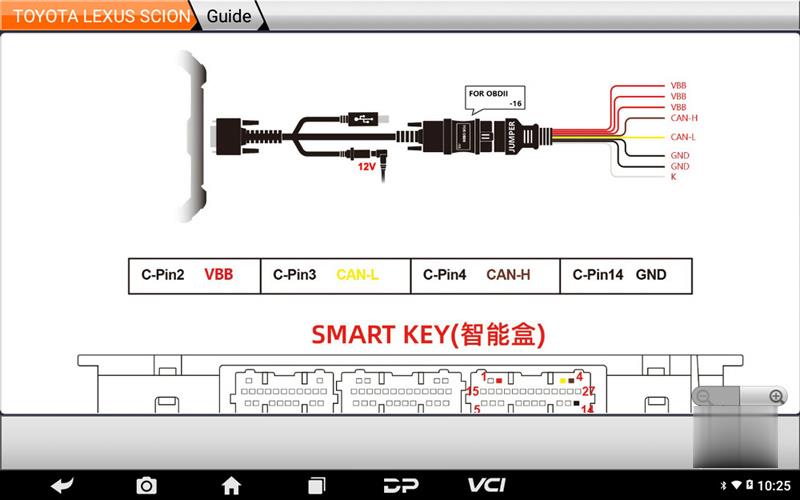
The function requires a network connection. Ensure the internet connection is normal, click [Enter].
Save file name, save and comfirm
Read immo data success, click [Enter].
Tips: the file folder position saved: DP-device serial number-Data
2.Add keys
Click [Add keys]
Make sure internet connection is normal, click Enter
Note: Less than 6 keys can be programmed. Pls complete all steps within the specific time, click [Enter].
Switch ignition on
Turn on the emergency flasher, shut off the ignition
Press Enter to confirm you have read vehicle immo data
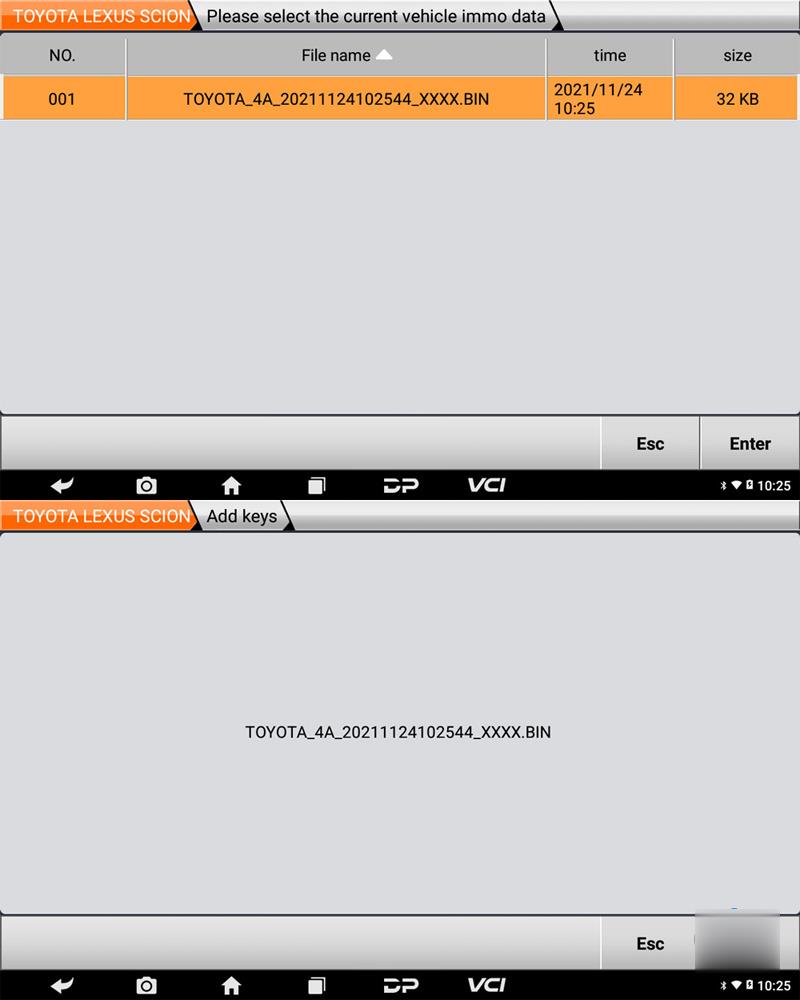
Upload IMMO data read in step 1 and confirm
Follow obdstar prompts to complete key programming.
1.put the key to be programmed close to the Start button and buzzer will beep once
2.put the key to close to the Start button and buzzer will beep twice or once
Program successfully. If remote control doesn’t work, pls execute [Program ID Box With Steering Lock] procedure.
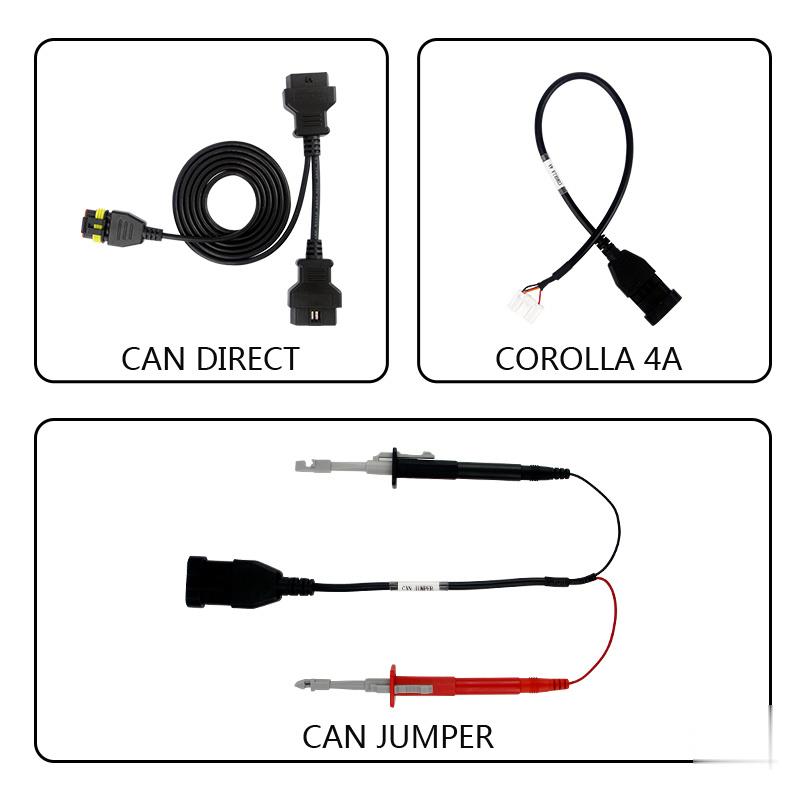

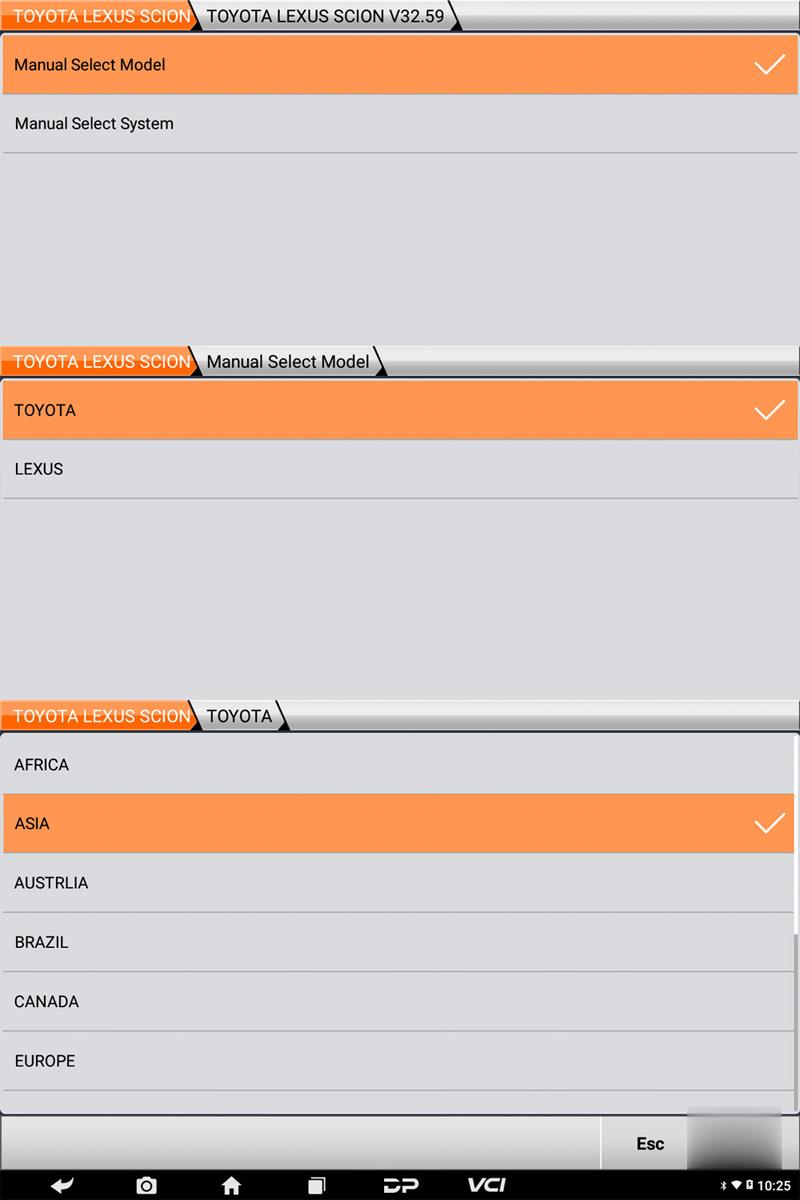
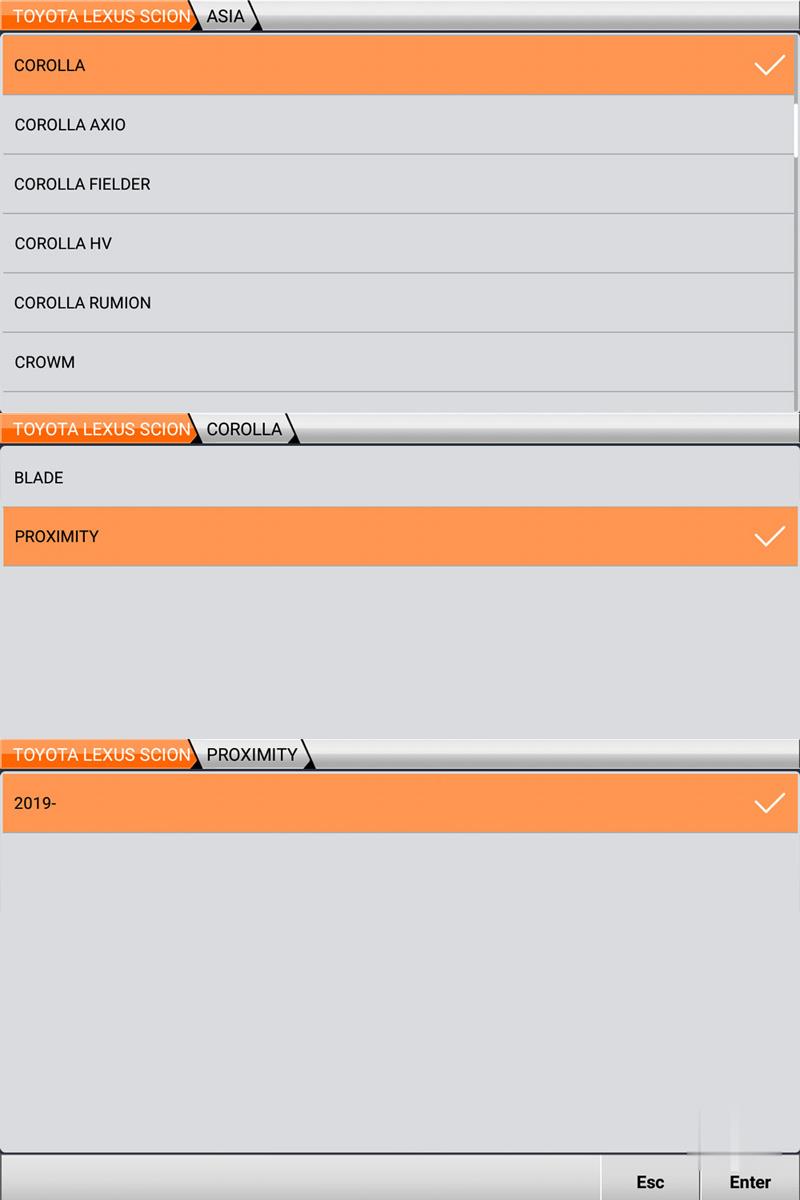
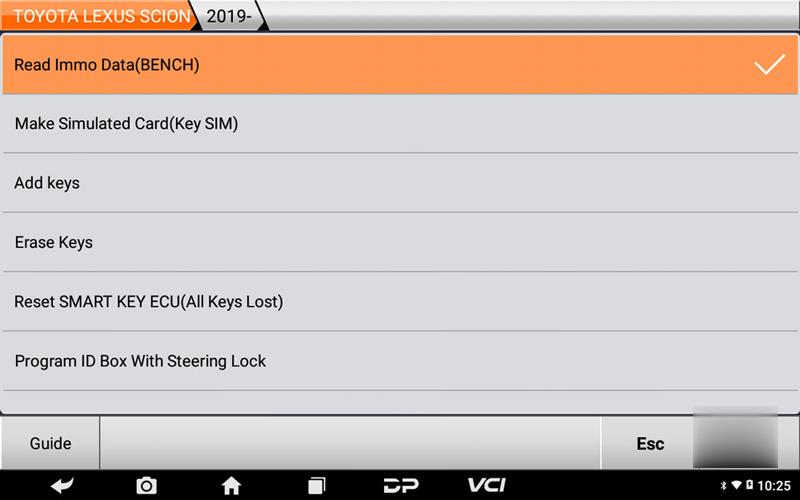
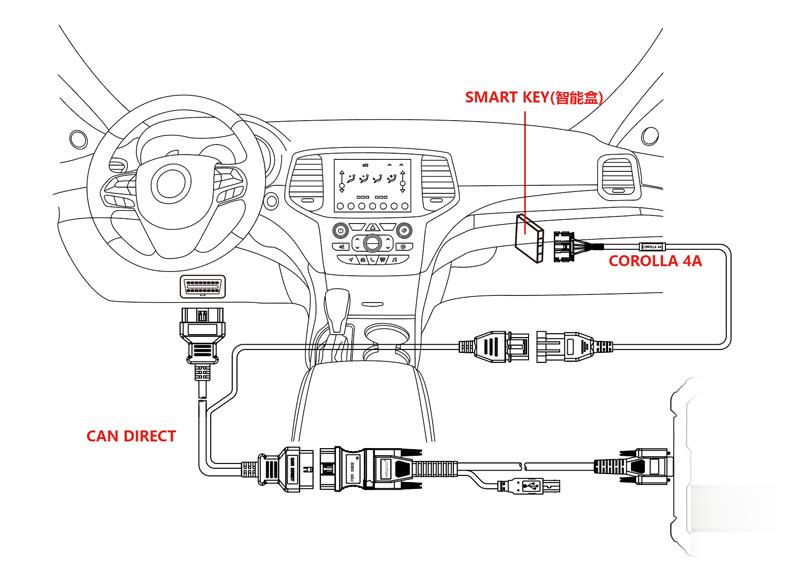
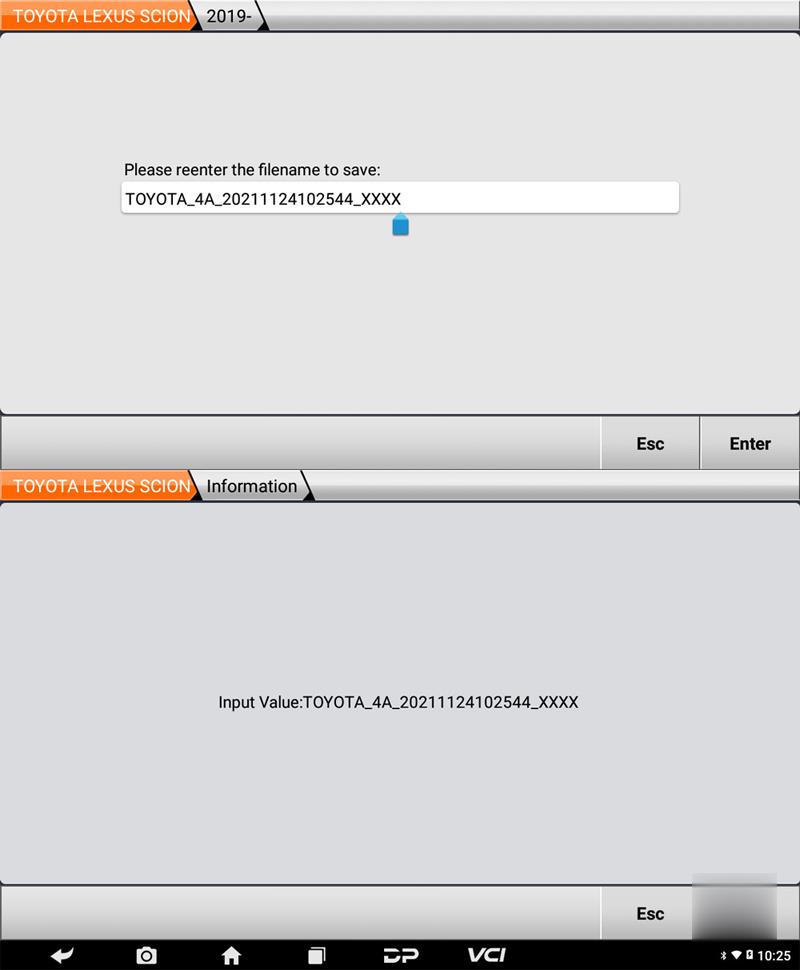
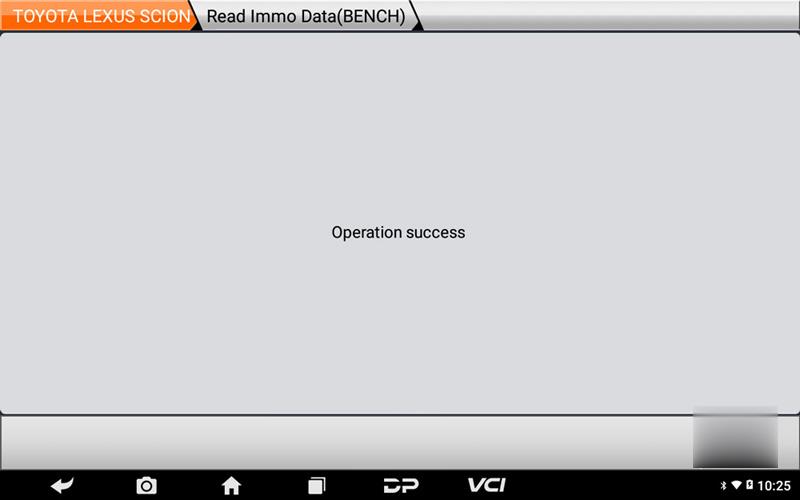
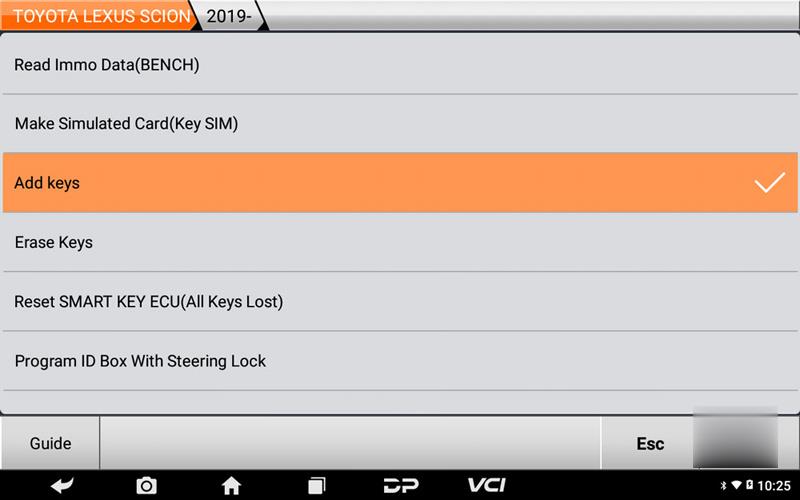
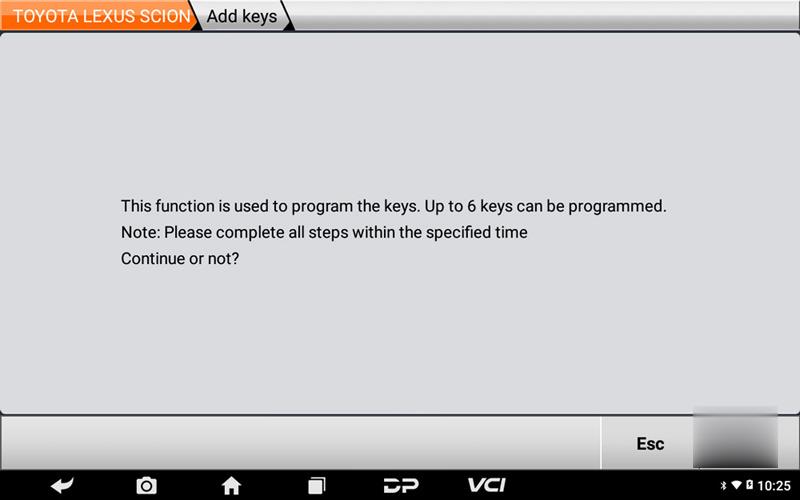
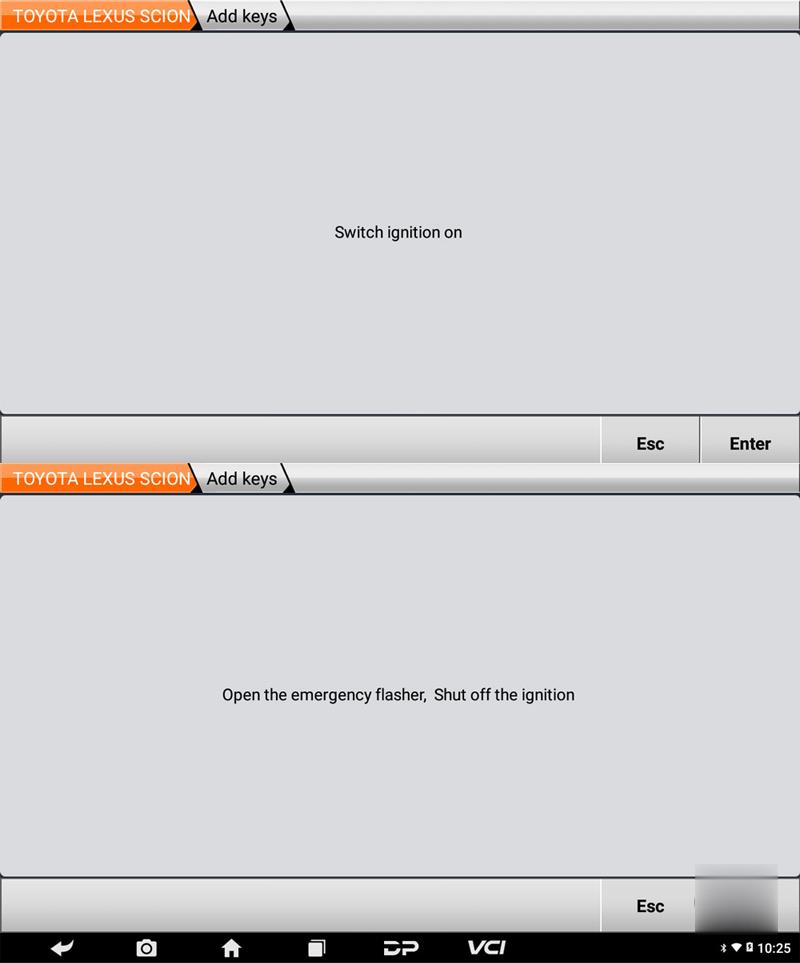
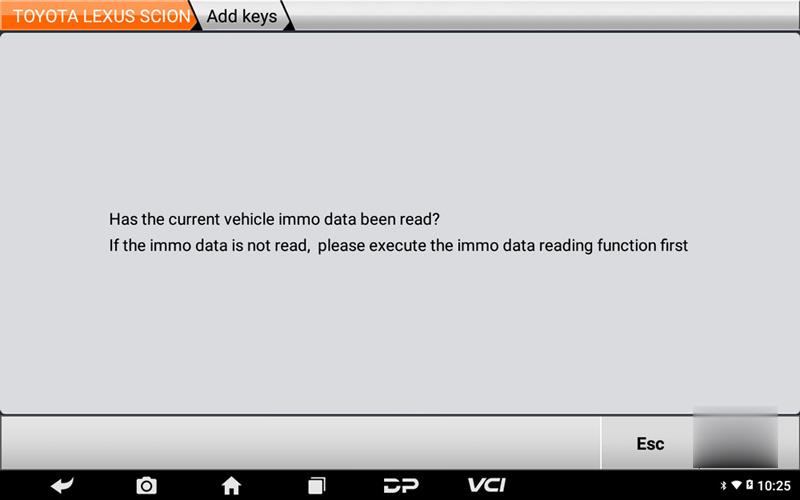
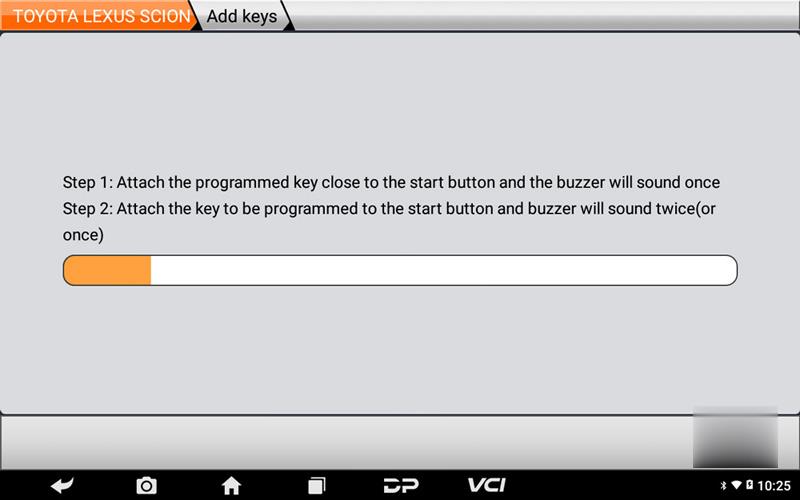
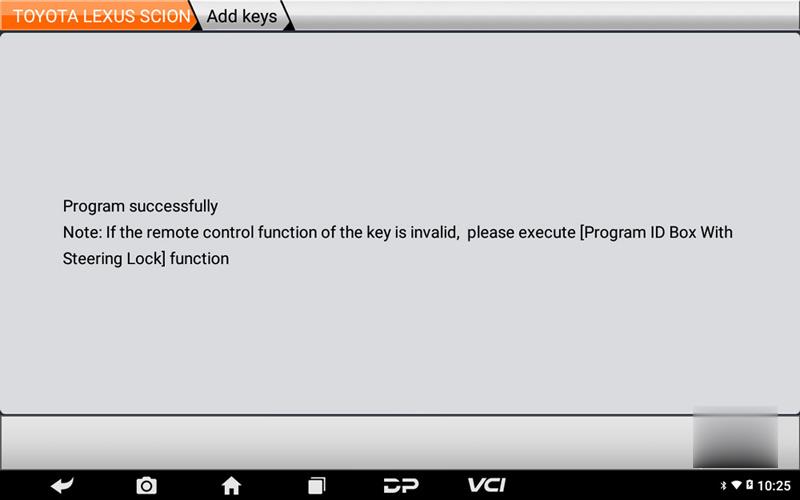
Leave a Reply