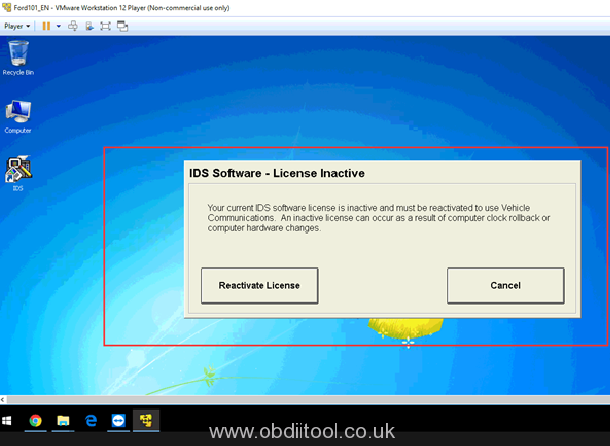
Latest Ford Mazda IDS V118 software is tested and verified ok to work with VCM2 and VXDIAG VCX NANO diagnostic tool by autonumen.com engineer. Offer the related download link and installation guide here.
1.Free download Ford/Mazda IDS V118 software
Ford IDS V118 download link:
https://mega.nz/#F!fcoVnYZT!jpEjr4HHXU5Ifg8Hm0xERg
Mazda IDS V118 download link:
https://mega.nz/#F!bMg1ECzT!BjEMSq1TUvdgn2aT2CKTEg
Ford/Mazda IDS programming crack patch download link (No need VMware):
https://mega.nz/#F!OV4RRC6B!seCWP6UCzOPWEDYlQxZ1iQ
VM_Ford IDS86: https://mega.nz/#!YR0TkKbI!IceZeZAtA2fwAJMu01uzT1abBY3m1v8hBwHjwcx-9go
VM_Ford IDS98: https://mega.nz/#!QYcDALhL!O8ibp-syZzPcc99vthyhGRoQ3lUQpUHYb74d9omK_1A
VMWARE-PLAYER6.0: https://mega.nz/#!dEU3GApQ!WgKNuv3G691mGf8_lxZ9HLEeNmAHUJqIB3DCnKfTq5U
Download the corresponding application depends on your need.
Computer operating system requirements:
1.Memory: 4GB or above
2.O.S: WIN7/8/10 (32bit /64bit)
3.Computer year: must be produced after the 2000 year, too old computer cannot run the software.
Multi-language available:
English/Japanese/Portuguese/Romanian/Korean/Dutch/Polish
/Turkish/Spanish/French/Italian/Croatian/Danish/German/Swedish/Finnish /Slovenian/Czech/Russian/Greek/Chinese
VCM ii/ VCX NANO Ford Mazda software installation tips:
1).This ford VCM II has the same working method as VXDIAG VCX NANO ford and mazda 2 in 1 scanner (item No. SP239).
2).Ford and Mazda software can be installed on the same laptop.
3).You need to install VMware first. Software needs to be run VMware
4).When install Ford IDS software, if you get the notice that need the license as shown in the following picture, please change computer time zone to Beijing to solve the problem.
2.VCM2/ VXDIAG Ford IDS V118 software installation guide:
Step 1: Install IDS v118_Full
Step 2: Install VCI_Software 1.0.0.0
Step 3: Install VCI_Manager (Ford) 19.04.28
Step 4: Run IDSPatch
Note: The Mazda IDS V118 software installation steps are same as Ford IDS V118.
The important thing is to select the corresponding software and VCI Manager to install correctly.
In detail…
Step 1: Install IDS v118_Full
Open IDS-118.01_Full.exe
Select the setup language you desire
Preparing setup for the InstallShield Wizard…
When it prompts “Installing this software will require you to restart your computer…”, just click “Yes” to continue
Click “Next” to install IDS
Accept the terms of license agreement, click “Next”
Select the destination drive and click “Next”
It will take about one min to configure the new software installation
Updating the database…
IDS has been installed successfully
Reboot the computer
Step 2: Install VCI_Software 1.0.0.0
Click VCI_Software 1.0.0.0 to install
It also will take about one min in this process
Step 3: Install VCI_Manager (Ford) 19.04.28
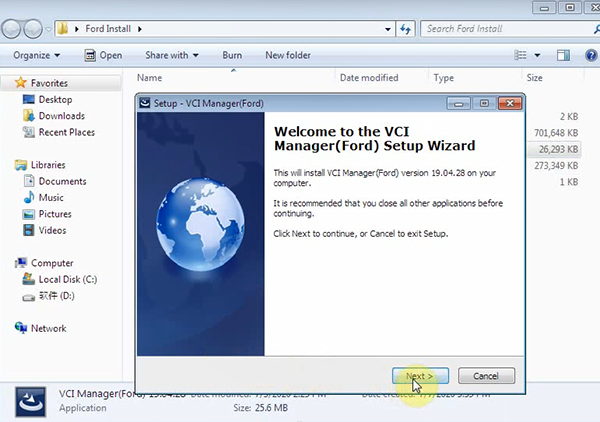
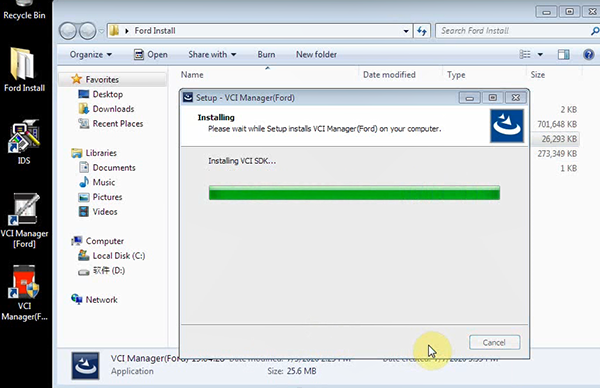
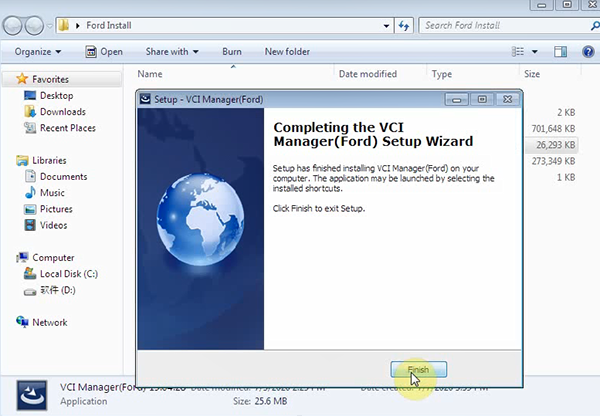
Step 4: Run IDSPatch
Open F-M_Patch, copy IDSPatch and paste to desktop
Connect VXDIAG VCX NANO or VCM2 device with car
Run IDSPatch
Select dealer type (non-dealer), code and country, then click on the Tick button
Finish installing, then you can perform any function
Please kindly notice:
To avoid possible serious injury or death, please ensure the diagnostic tester is placed in the vehicle so it does not interfere with the safe operation of the vehicle.
e.g. Don’t place the diagnostic tester in the deployment path of any airbag.
Check more notice info from the IDS software.
For your convenience, watch the video of Ford Mazda IDS V118 installation on Win7.
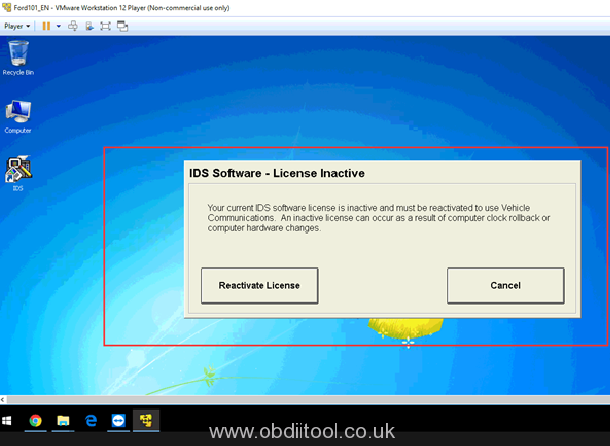
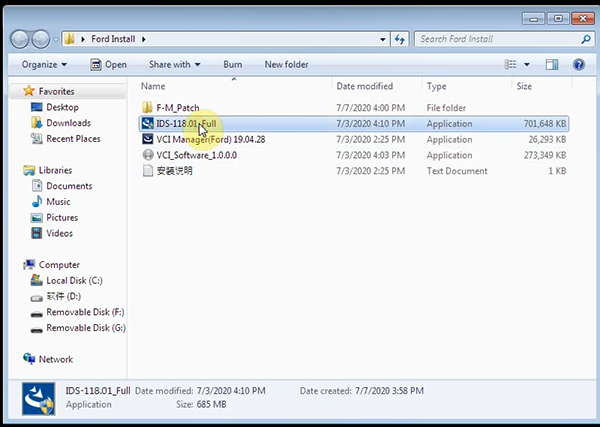
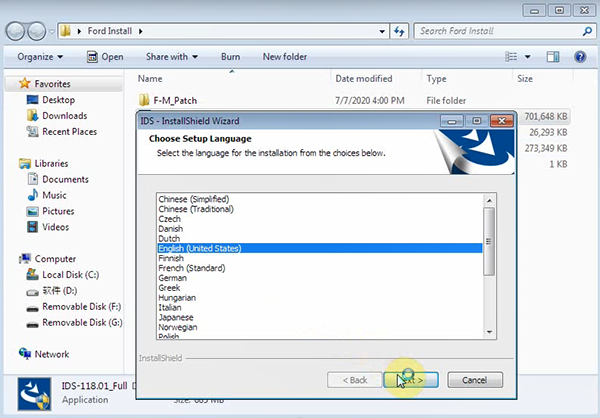
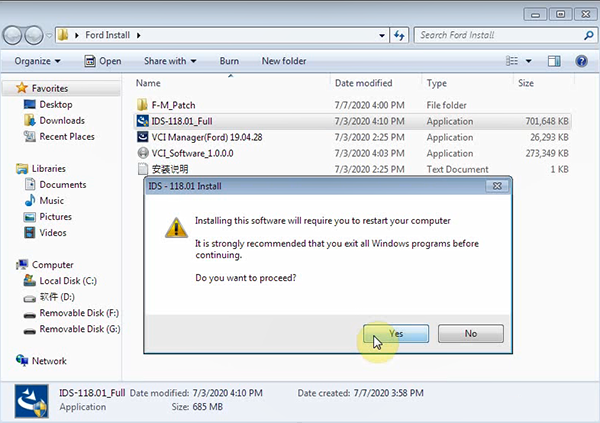
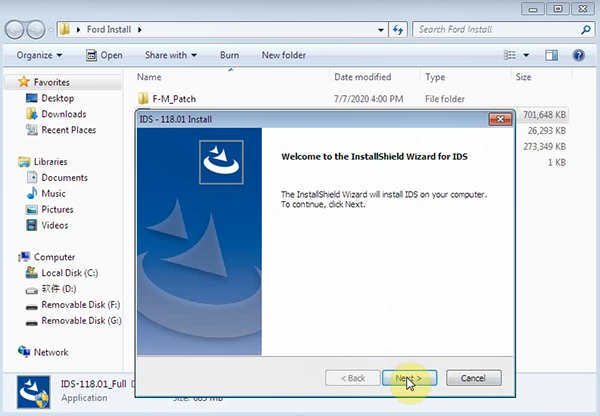
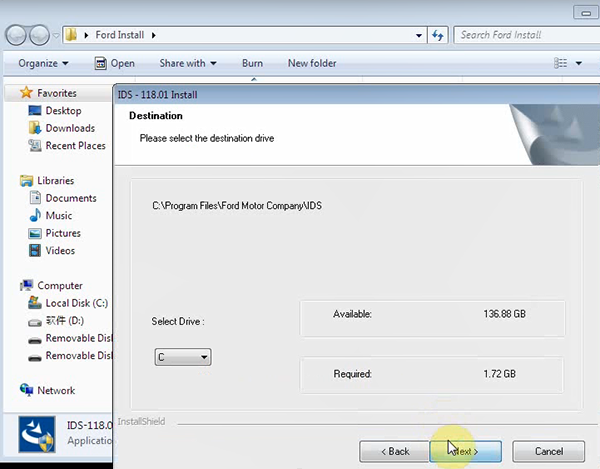
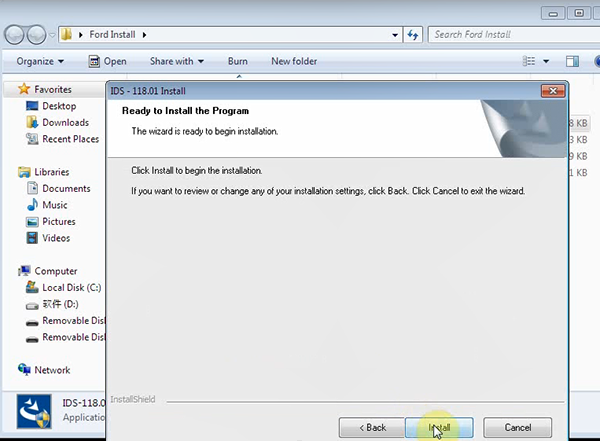
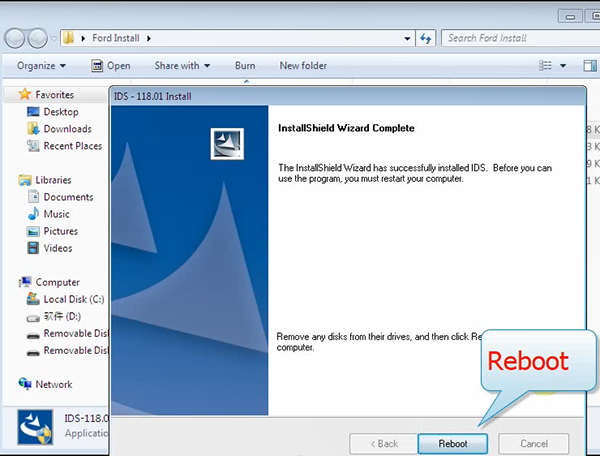
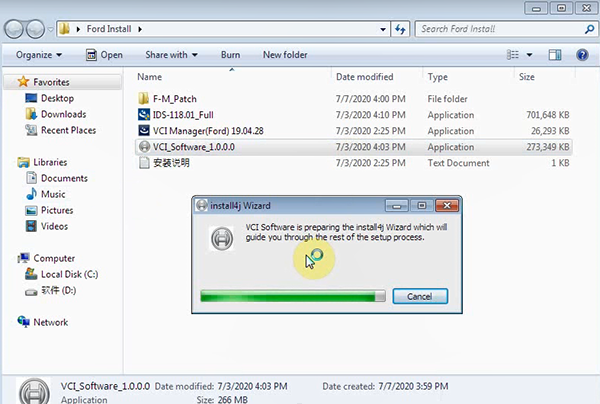
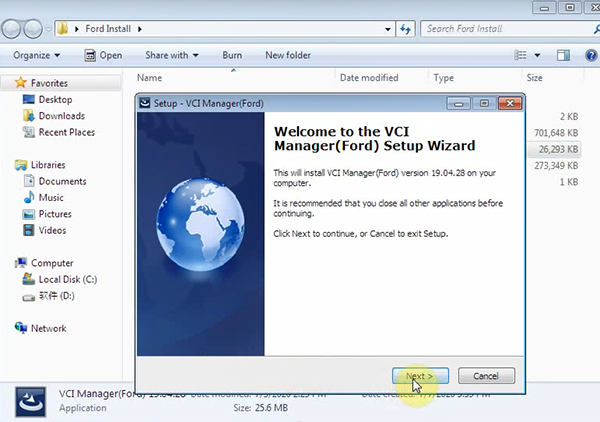
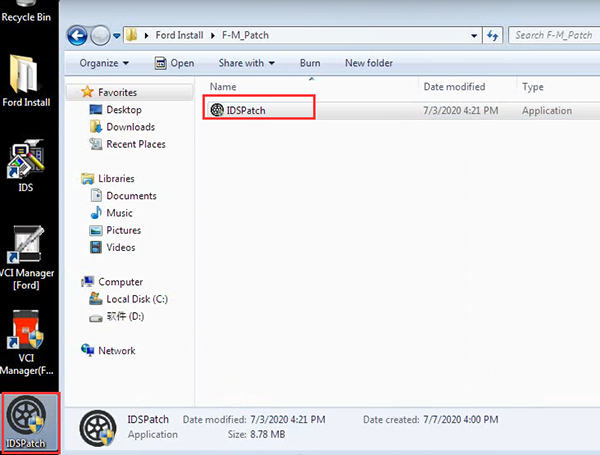
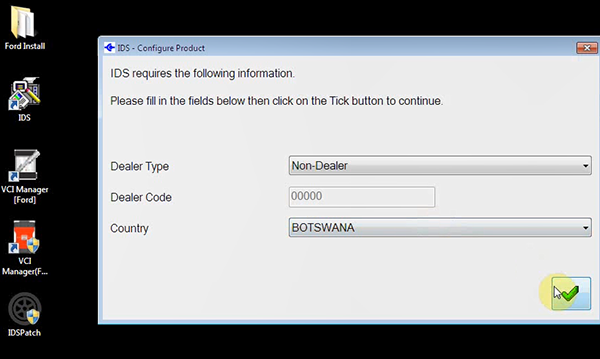
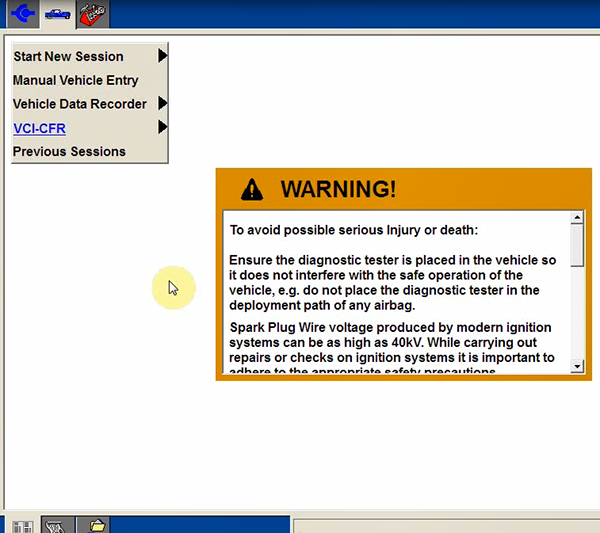
Leave a Reply