
CAT Caterpillar ET Adapter III is the latest generation of the Communication Adapter group,and replaces the for CAT Comm Adapter II. This is the only recommended communication device for CAT,and the only datalink device that will allow you to properly communicate with a for CAT engine on dual datalinks. This function is needed for some ET (Electronic Technician) functions.
CAT Caterpillar ET Diagnostic Adapter III Compatible Vehicle: For Trucks, Excavators, Air Compressors, Ships, Drilling Rigs.
2018C Version CAT Caterpillar ET Diagnostic Adapter III software With ET Keygen was unlocked.
Here is the steps to teach you how to install and activation Cat ET SOFTWARE.
1. It is recommended to install the software on the WIN7 system. After installing the x86 or x64 installation files according to the system, run the cat 2018C software “ET 2018C v1.0” to select the language for installation.
2. Run 0-HWID to get the ID.
3. Run “1-Keygen-License-Maker”, fill in the ID to create the “keygen.key” file, and create a new folder in the root directory of the C drive: “FlexLM”, copy “keygen.key” into “FlexLM”.
4. Run “2-Keygen” and fill in the ID to create the “activation.key” file.
5. Drag the created “activation.key” file into “3-Key_Installer” and it will be installed.
6. my computer, right click on the properties – Advanced system settings – Advanced – Environment Variables – New variables under System Variables – new
Fill in:
Variable name: CALTMD_LICENSE_FILE
Variable value: C:\flexlm\license.dat
7. Run the installation license.
If you have problem to install CAT Caterpillar ET Diagnostic Adapter III software, You can watch check this link to watch the video. It will teach you how to install.
https://www.youtube.com/watch?v=QlzabCMxWPg&feature=youtu.be

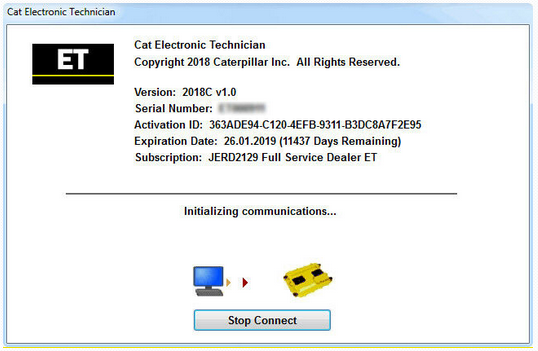
Leave a Reply