WARNING; The computer on the day of the date
1.PC-Based: Requires PC connected to the network
2.Run Chrysler wiTech MicroPod 2 CD software as picture
3.Firstly, installation AdobeAIRInstaller.exe
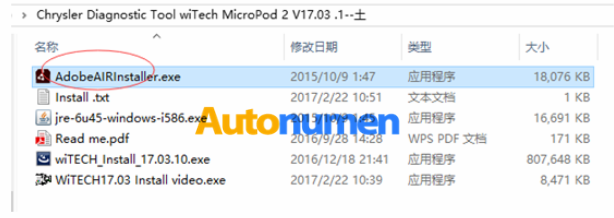
4.Secondly, installation jre-6u45-windows-i586.exe
5. Finally, installation wiTECH_Install_17.03.10.exe

6.After successful to install the software, the desktop will appear Car Diagnostic Tools Chrysler wiTech MicroPod 2 software icon is as follows:
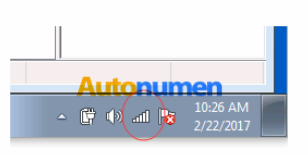



Leave a Reply