John Deer EDL v2 Interface & Service Advisor Diagnostic Kit:
1.Latest Service Advisor 5.3.225 AG and CF
Service Advisor 5.3.225 CF & AG ALL Data Base Up To 2023
JD Service ADVISOR 5.3.225 [2023] AG (Agriculture Equipmen).
JD Service ADVISOR 5.3.225 [2023] CF (Construction and Foresty)
2.One Year Warranty On All – Software & Hardware !
John Deere Service Advisor is a digital database of Operator, Diagnostic, and Technical manuals for John Deere Products. This subscription allows users to connect to machines with an Electronic Data Link (EDL) to clear and refresh codes, take diagnostic readings, and perform limited calibrations.
John Deere Service ADVISOR — is windows desktop application and diagnostic adapter kit which allows you: to connect with the vehicle and get maximum possible analysis from the error log, change some factory parameters, connect with the tractor and get maximum reasonable analysis such as:
Read diagnostic trouble codes,
Shift some factory parameters,
Make tests and calibrations,
Program controllers.
John Deere Service Advisor is a database of repair, technical manuals, diagnosis and test manuals and dealer technician assistance center (DTAC) solutions – DTAC is the way frequently asked questions are answered, and those answers are shared with Deere dealerships. Information that does not get into the current version of a manual or solutions to problems with equipment that needs to be shared with all dealerships is added to DTAC, so technicians have access to the most current information to service Deere equipment.
John Deere Service Advisor Software Free Download
John Deere Service Advisor is a software tool used to diagnose and troubleshoot issues with John Deere machinery. Here are the steps to use it:
1. First, you need to have access to the John Deere Service Advisor software. You can purchase a license from a John Deere dealer or through their website.
2. Once you have the software installed on your computer, connect your John Deere machinery to your computer using a compatible data cable.
3. Launch the John Deere Service Advisor software and select the appropriate machine model and serial number.
4. The software will then run diagnostic tests on the machine and provide you with information about any issues it has detected. You can use this information to diagnose the problem and determine what repairs need to be made.
5. The software also provides repair procedures and technical information to help you fix the issue.
6. Follow the repair procedures provided by the software to make the necessary repairs.
7. Once the repairs are complete, the software can be used to clear any fault codes and verify that the issue has been resolved.
It’s important to note that John Deere Service Advisor is a powerful tool and should only be used by trained professionals who are familiar with the operation of John Deere machinery. If you want to learn more details about the John Deere advisor.you can contact with us :www.autonumen.com
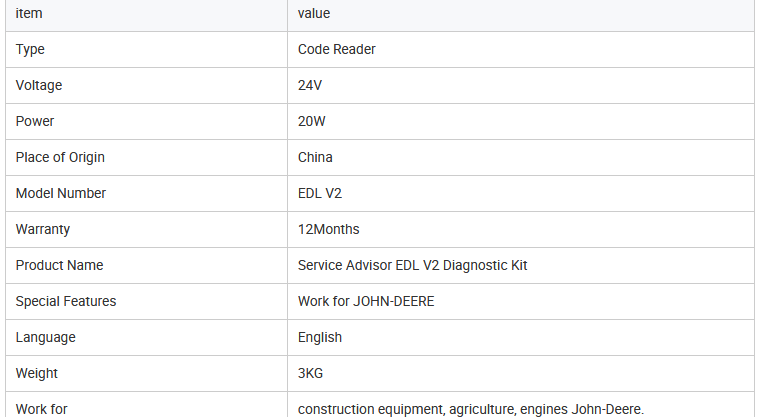
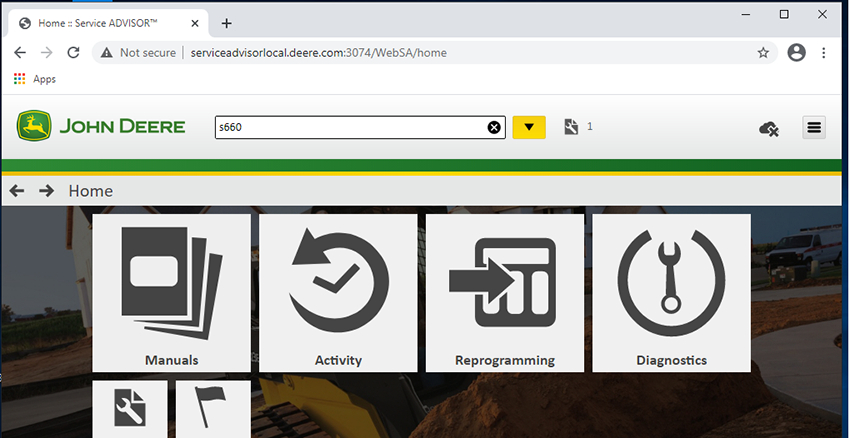

Leave a Reply