JCB Service Master is a GATEAWAY application that allows connecting a large number of vehicle assistance applications using a familiar interface. The interface acts as a graphical tool for selecting the target vehicle from a large group of uses and for triggering the application of the desired service tools. This eliminates the need for a user to remember each available service tool and select which one, if any, is intended for a particular vehicle.
JCB Service Master also offers several key features that will accompany all JCB projects, a multi-language editing tool (English, French, German, Italian, Portuguese, Spanish) that provides a means of individual text translation for all JCB applications and a means to select a detected language translation for each JCB application.
Related Contents:
JCB ServiceMaster 4 Diagnostic Software
In addition to the special functions, it is also used for quickly and efficiently finding error codes, checking maintenance standards, checking the vehicle to see if it has been used incorrectly or over the limits.
Supported models:
JS Range, JZ70
BackHoe Loader
Loadall 2007-, Loadall 2007+
Robot
Teletruck
Midi Excavator
Dump Truck
Fastrac 2000-3000 Series
Fastrac 8250 Series 1
Fastrac 8250 Series 2
Fastrac 7000 Series 1
Large Wheel Loading Shovels
Vibromax, JCB Dieselmax Engine
JCB Engine (IPU OEM)
JCB Engine (Base Engine OEM)
JCB Generators
LiveLink
In the world of vehicle maintenance and diagnostics, having the right tools at your disposal is crucial. JCB Electronic Service Tool Truck Diagnostic Interface is a game-changer in this regard. This innovative tool offers a range of features that make vehicle servicing and diagnostics a breeze. In this blog post, we will explore the key features and benefits of the JCB Electronic Service Tool and how it can revolutionize the way you approach vehicle maintenance.
Effortless Vehicle Selection:
One of the standout features of the JCB Electronic Service Tool is its user-friendly interface. Gone are the days of struggling to remember which service tool to use for a particular vehicle. With the JCB Electronic Service Tool, you can easily select your target vehicle from a large group of options using a graphical tool. This eliminates any guesswork and ensures that you are using the right service tools for the job.
Multi-Language Support:
JCB Service Master goes above and beyond by offering a multi-language editing tool. This means that you can choose from English, French, German, Italian, Portuguese, or Spanish as your preferred language. Additionally, the tool provides individual text translation for all JCB applications, ensuring seamless communication across different languages. Say goodbye to language barriers!
Comprehensive Diagnostic Capabilities:
The JCB Electronic Service Tool is not just a fancy interface; it is packed with powerful diagnostic capabilities. Here are some of the key functions it offers:
1. Fault Code Reading: The tool reads fault codes and ranks them in order of importance, allowing you to prioritize your vehicle repairs efficiently.
2. Calibration and Parameterization: It can calibrate and parameterize ECM (Engine Control Module) and program blocks, ensuring optimal performance and efficiency.
3. Service Intervals: The tool helps keep track of service intervals, making sure that your vehicle is maintained according to manufacturer standards.
4. Compatibility and Protocol: It is compatible with JCB Service Master 4 (2019) software and works with the CAN protocol in the OBD II system, ensuring seamless integration with your existing diagnostic setup.
If you are in the business of vehicle maintenance and diagnostics, the JCB Electronic Service Tool is a must-have. Its user-friendly interface, multi-language support, comprehensive diagnostic capabilities, and extensive vehicle coverage make it a powerful tool for any workshop or service center. Say goodbye to manual guesswork and hello to efficient and accurate vehicle maintenance with the JCB Electronic Service Tool Truck Diagnostic Interface.
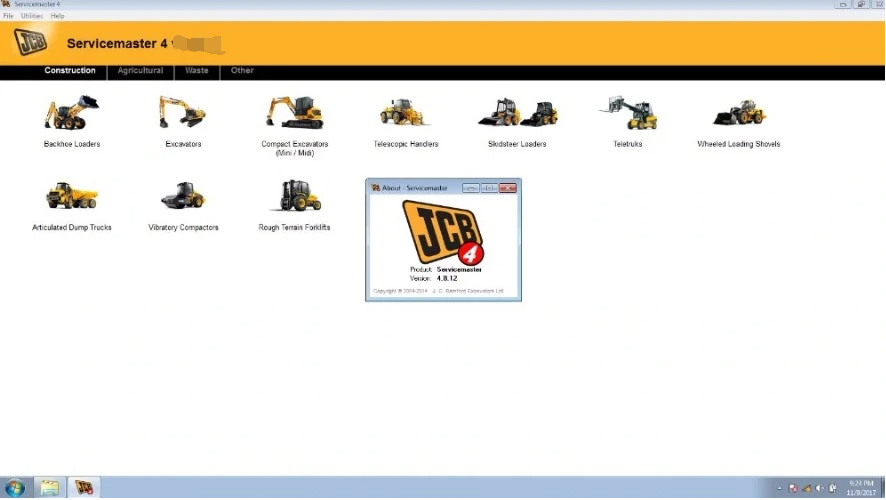
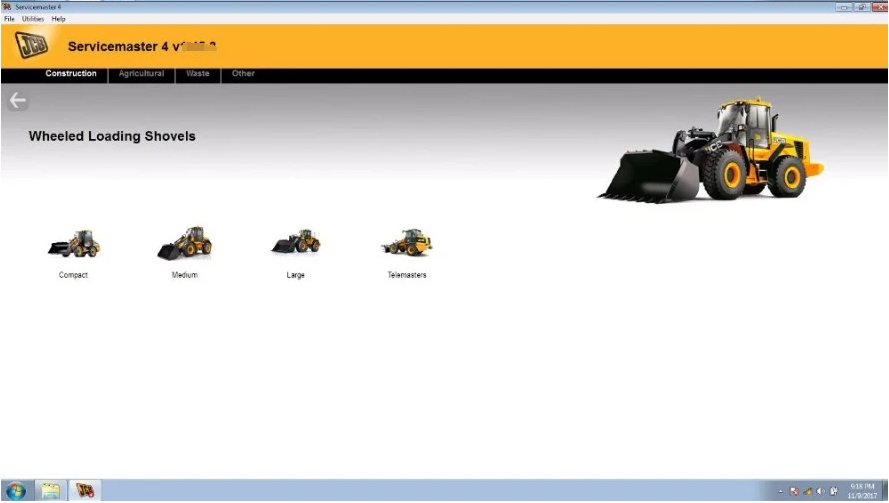
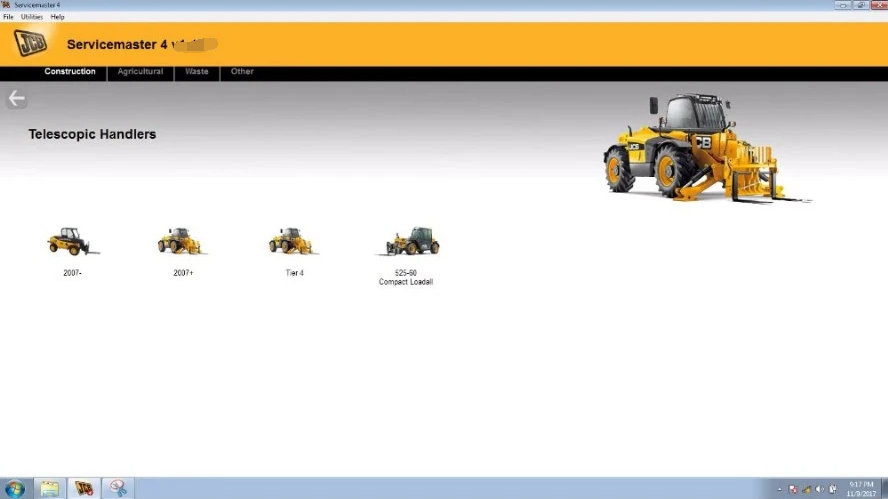
Leave a Reply