As an expert in writing, I understand the frustration that arises when encountering technical glitches. In this article, we will address the problem of “No License Available” error message when using the OEM Benz C6 VCI with DTS Monaco software. We will provide a simple solution to overcome this issue and ensure seamless operation.
Problem:
Upon using the OEM Benz C6 xentry VCI with DTS Monaco software, an error message appears stating “No Licensed hardware available. A Monaco license was not Mercedes Benz C6,Xentry diagnosis VCI,BENZ C6 DOIP,,benz c6,MB star C6,MB SD Connect C6,Xentry C6,found.” This error prevents the successful operation of the software.
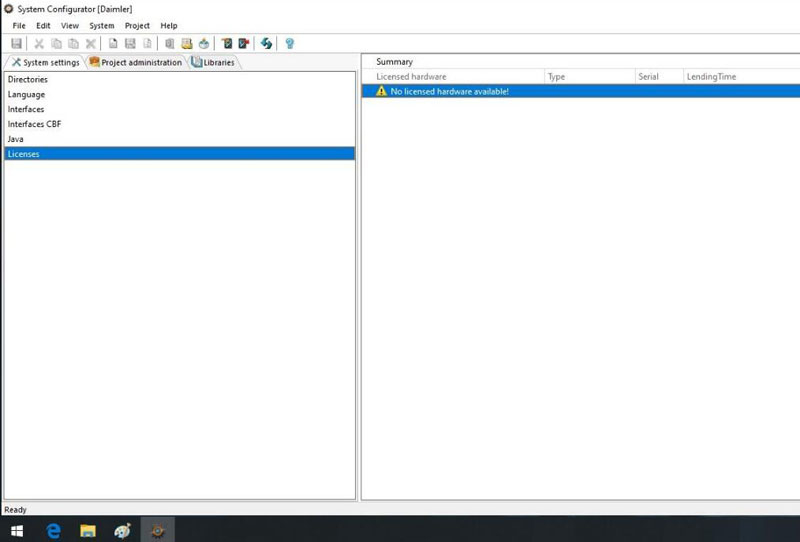
Solution:
To resolve this issue, follow the steps below:
1. Ensure a stable internet connection: Before beginning the troubleshooting process, ensure that your laptop is connected to the internet.
2. Connect via USB cable: Instead of using the LAN cable, connect the Benz C6 VCI with your laptop using the provided USB cable. This connection method has proven to be effective in resolving the “No License Available” error.
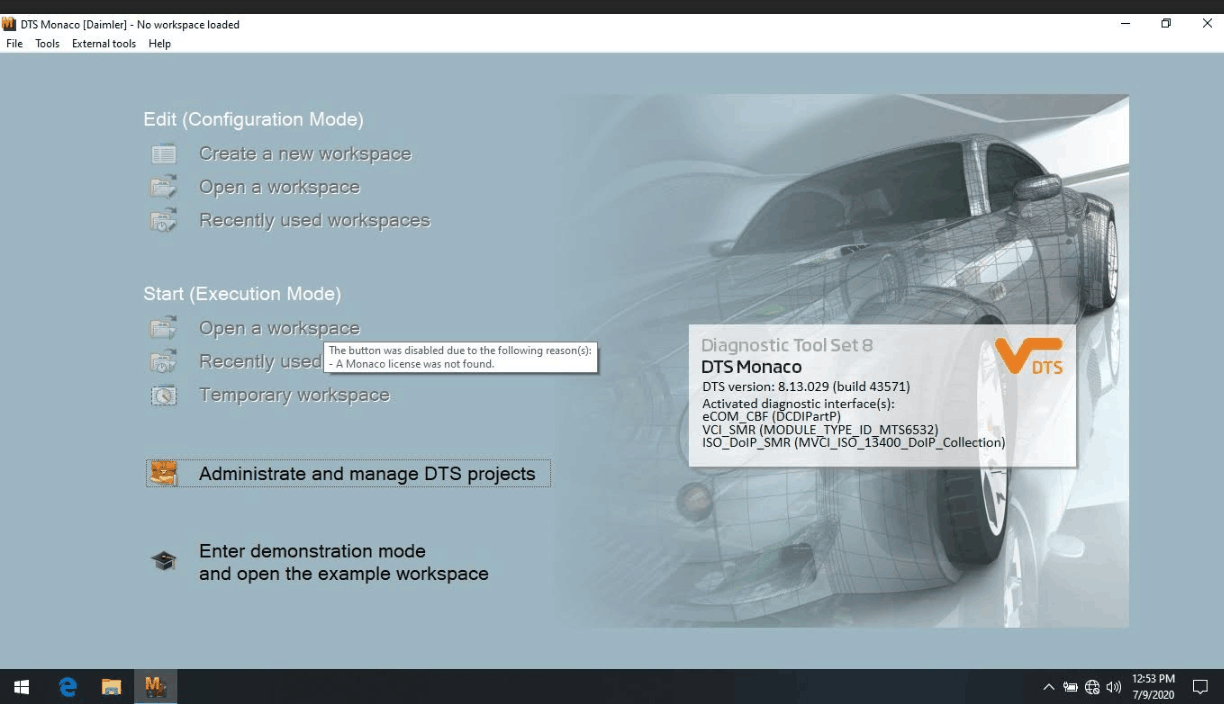
3. Restart the software: Close the DTS Monaco software and restart it. Make sure to select the USB connection option when prompted.
4. Update the software: Check for any available updates for both the DTS Monaco and OEM Benz C6 VCI software. Keeping the software up to date can often resolve compatibility issues and improve overall performance.
5. Contact customer support: If the problem persists after applying the above steps, reach out to the customer support of the OEM Benz C6 VCI or DTS Monaco software provider. They will be able to provide further assistance and guidance tailored to your specific situation.
Feedback:
After following the above steps, you should see a positive outcome. Many users have reported success in resolving the “No License Available” error by connecting the OEM Benz C6 VCI via USB cable. This method ensures a stable connection and allows the software to recognize the licensing information properly.
We hope that this troubleshooting guide has helped you overcome the “No License Available” error when using the Benz C6 VCI with DTS Monaco software. By following the provided solution, you can ensure a seamless and efficient experience with your diagnostic tool. Remember to stay updated with the latest software versions and contact customer support if further assistance is required.
Leave a Reply