
OBD Program Jaguar Land Rover 2018-2021 Smart Key with Lonsdor K518
Jaguar Land Rover 2018-2021 Smart Key Programmingvia OBD solution is owned by Lonsdor K518ISE / K518S + Lonsdor Dedicated Key + JLR License. Image 1. […]

Jaguar Land Rover 2018-2021 Smart Key Programmingvia OBD solution is owned by Lonsdor K518ISE / K518S + Lonsdor Dedicated Key + JLR License. Image 1. […]
Lonsdor K518ISE key programmer Language, tokens, update, registration & active, test reports etc. Q: What language Lonsdor K518ISE key programmer is available? A: Lonsdor K518ISE […]
The Solution to abnormal display after updating Lonsdor K518ISE Key Programmer. Problem: Click “Immobilizer” button after updating the device, it skips to below interface: Step […]
One customer feedback: when he tried to update Lonsdor K518ISE key programmer, he got error: “The machine is abnormal, try to restore, scm file lost” […]
Lonsdor K518ISE key programmer is the latest version of Lonsdor, with wider vehicle coverage in key programming. Lonsdor K518ISE is good at doing immobilization and […]
Lonsdor K518ISE engineers recently tested a number of cars and verified working great, below are test reports, please update your machine for free of charge. […]
This Lonsdor K518ISE help file,it basically includes 4 parts: Function, Operation, Attention, and Reference. And there is a special website about Lonsdor K518 Key Programmer […]
Lonsdor K518ISE is a newest key programmer tool which is verified to program BMW FEM BDC key in the dismantling FEM module method (same as […]
Lonsdor K518ISE auto key programmer successfully program a smart key on an Audi Q7 post 2009 by OBD. Same procedure goes to Audi A6/A6L. Step […]
Copyright © 2025 | WordPress Theme by MH Themes