
Porsche Piwis Tester II Piwis 2 Diagnostic tool with CF30 Laptop V18.150
Piwis Tester II is a professional tester for Porsche, the most powerful diagnostic and offline programming tool for Porsche, with powerful functions and full access.
Currently so many customer respond :the porsche Piwis 2 software was stuck when is running

How to solve this problem, pls check operate as following:
1.Open the Porsche software like as bellow picture.
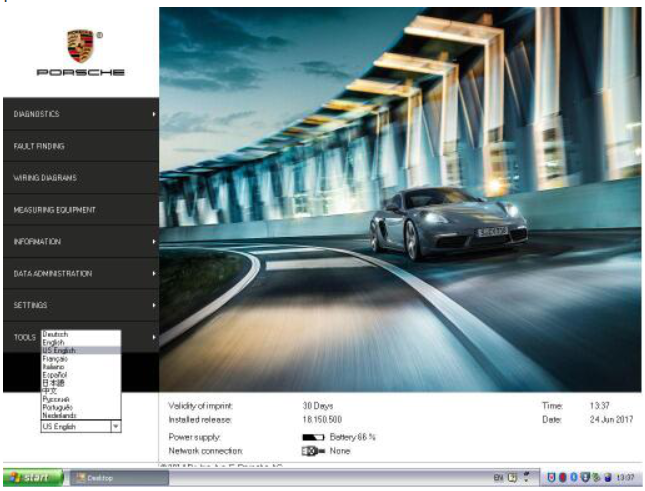
2.Choose the vehicle model you want to test, The software is stuck in the following interface
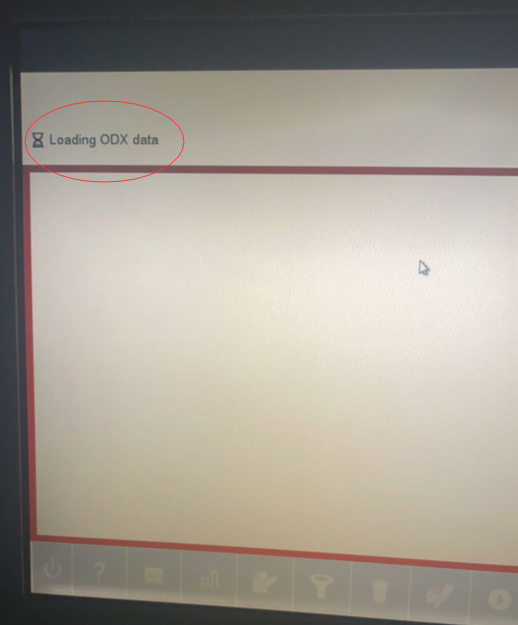
this is because the Porsche piwis 3 have instead of the Porsche Piwis 2 products, so the Porsche Piwis 2 software could not update again .when your computer time is 2021, the program could not run.
Solve ways as following:
1.You can set your computer time to before 2020
2.Restart your computer, then open the software, the software can run normally.
Due to the software wont update any more, the Porsche Piwis 2 could not already to test the after 2018 Porsche vehicle, we suggest you can choose the currently newest Porsche Piwis 3 Diagnostic Tool

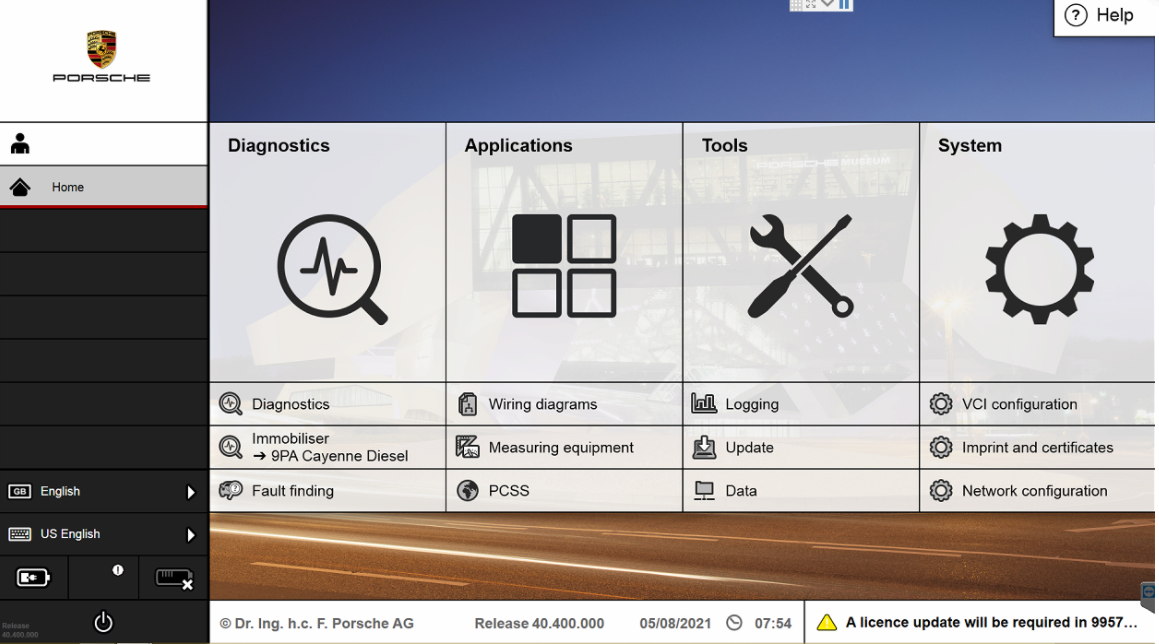
If you have other question welcome to contact with us: service@autonumen.com.or you can search on our store directly:https://www.autonumen.com/goods-5017-Porsche-Piwis-Tester-II.html
Leave a Reply